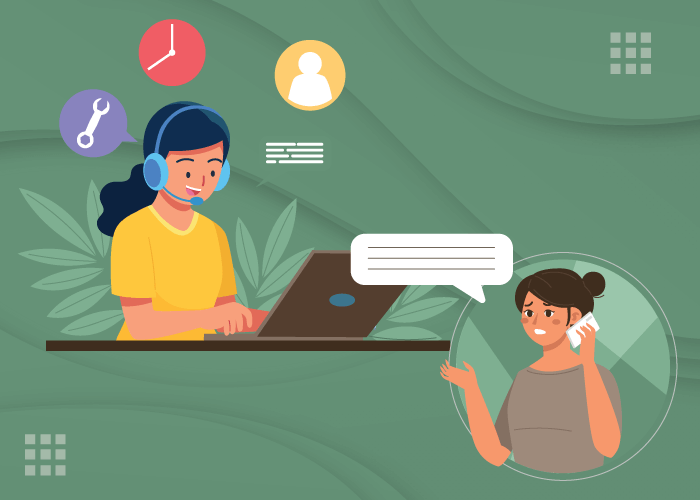With the growing acceptance of remote and flexible working, it is important to equip your business with cloud-based tools that ensure employees continue working even if they cannot be present in the office.
Cloud communications often grant you access to advanced features that help create a better caller experience. Among these features lies remote call forwarding. This feature especially comes in handy during unprecedented situations and remote work. But, it is not limited to those situations.
Forwarding Calls When Your Business Works Remotely
Remote call forwarding is an asset to businesses and teams looking to stay connected with customers while away from the office. This feature makes forwarding calls to any device from anywhere possible. So, you’ll never miss important calls or potential sales again. Advanced call forwarding meets both businesses’ and customers’ needs to connect.
What is Call Forwarding and How Does it Work?
Remote call forwarding (RCF) is a service feature that allows you to route incoming calls to another designated phone number, location, or device. Whether you’re in a different location or your team is spread across multiple areas, local and international forwarding enables consumers to reach your brand at the same number. This feature helps establish consistent business communication by ensuring every call to your number is answered, regardless of your location.
Incoming calls can be routed to any cell phone or computer worldwide. Overall, international call forwarding provides businesses with flexibility by seamlessly routing incoming calls to desired destinations, anywhere in the world.
When Should You Use Remote Call Forwarding?
Call forwarding is a valuable communication tool, creating a seamless and reliable experience for your callers. This feature is customizable to your business needs. But when can your business make the most out of this service? It pays off the most in these circumstances:
- Remote work – Remote call forwarding is a great way to connect your lines of communication across multiple physical locations. Customers can dial the same, familiar number and reach an available representative, regardless of location. RCF helps distributed teams transition to the work-from-home setting without sacrificing call reliability or quality.
- Network issues – Whether your internet goes out or your service is interrupted, you can still receive incoming calls by forwarding them to another location or device. This service feature acts as a fallback or failover strategy, so you never miss an important call.
- Emergency situations – Integrating failover forwarding into your business phone system prepares your company for emergencies that may close your office. When you enable call forwarding, all inbound calls route to an alternative phone, destination, or available agent. This helps your business avoid shutting down for an extended period without putting your team at risk. Remote call forwarding is also an excellent crisis communication tool. You can set up emergency messaging in your prompts or route calls to back up teams when necessary.
7 Benefits of Using Advanced Call Forwarding For Your Business
Remote call forwarding offers businesses of all sizes benefits like flexibility, customization, and increased functionality. Let’s take a look at the top 7 advantages of using RCF:
- Increased availability – You can forward calls anywhere! Your business remains accessible to consumers regardless of time, location, or issues. Set up rules for after-hours calls or remote backup teams to stay connected with customers.
- Flexibility – Not only can you forward calls to any device or destination, but you can also change up your rules at your convenience. This service makes setting up and modifying forwarding rules from any device and at any time simple and effective.
- No need for additional equipment – Since call forwarding is cloud-based, all you need is a good call forwarding service, a stable connection, and an internet-enabled device. So, you can skip the bulky hardware and complicated setup. You can even use your smartphone for business calls without exposing your private number.
- Never miss an important call – Set up advanced forwarding rules, like find-me-follow-me, so you never miss another call. This feature allows customers to stay connected to your business and your team no matter either party’s location. It also helps prepare your business for any emergency situations or network outages.
- Cost-effective – Remote call forwarding eliminates the cost of additional equipment. As a cloud-based service feature, it also is more affordable than a traditional phone service. You save on international and long-distance calling rates.
- Improve caller experience – By providing an accessible and reliable service, you can improve the way callers interact with your business. Customers will always be able to reach your business with questions or concerns.
- Fully customizable – Remote call forwarding is entirely customizable to your business needs. You control the handling of calls and how they flow through your system.
Get the Most Out of Your Remote Call Forwarding Service
To get the most out of this service, you’ll want to consider different aspects of the forwarding process. Here are some things to keep in mind when using this service:
- Emphasize your brand – Whenever customers connect to your business, take the opportunity to reinforce your brand’s voice. It also helps to simply state your business name and other relevant information, so the caller knows they’ve reached the right company.
- Ensure the stability of devices receiving forwarded calls – With a remote call forwarding system in place, you can route calls to any device or destination. But, this function is ultimately rendered useless if the device you’re forwarding calls to doesn’t work or has a bad connection. Make sure all devices included are stable and functional.
- Shorten wait times – Try to shorten the amount of time calls ring at one number before transferring to another. You don’t want callers waiting for long periods at every number they are transferred to, which can lead to caller frustration.
- Use basic IVR with menus and prompts – If you decide to add an IVR, phone menu, or prompt to your incoming call flow, make sure they are professional as well as short and to the point. Concise messaging helps keep the caller moving in their journey.
How to Set Up Remote Call Forwarding?
Ready to start connecting your teams and increase the functionality of your phone service? Remote call forwarding comes included with any Global Call Forwarding service plan. You can sign up on our website and start forwarding calls to locations and devices as needed. It’s easy to set up call forwarding in our online control panel.
To learn more about remote call forwarding, call us at +1 (561) 908-6171 or chat with our experts online.