The Global Call Forwarding HubSpot integration gives your sales and support teams the tools they need to communicate effectively — right from within your CRM.
With features like click-to-call, automatic logging, and built-in softphone access, this integration helps streamline workflows, centralize data, and improve customer interactions without switching between apps.
Whether you’re managing global outreach, inbound support, or client follow-ups, here’s how to make the most of your GCF Softphone inside HubSpot.
- How Does the HubSpot-GCF Integration Work
- Benefits of a VoIP-CRM Integration
- 6 Ways to Use GCF with HubSpot
- Make and Receive Calls with Click-to-Call
- Expand Global Coverage
- Centralize All Communication in One Place
- Automatically Log, Record, and Transcribe Calls
- Analyze Call Metrics for Better Performance
- Manage Caller ID and Global Numbers
- Route Calls Intelligently with IVR Integration
- Monitor Multi-Location or Global Sales Activity
How Does the HubSpot-GCF Integration Work
The GCF-Hubspot Calling integration connects your Global Call Forwarding softphone to HubSpot CRM, allowing your team to use GCF’s global voice features directly within their CRM workflow.
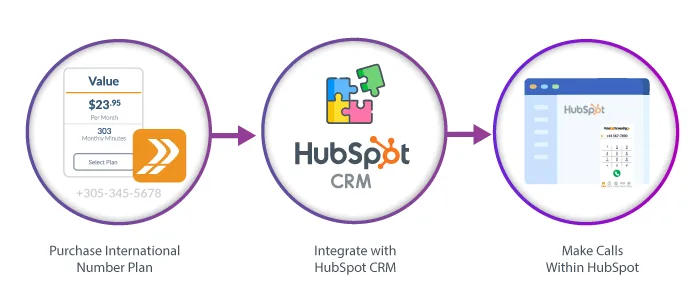
Once integrated, you can make and receive calls using GCF numbers, access customer details, log call activity automatically, and manage conversations without leaving HubSpot. Calls are routed through the GCF softphone, which supports features like caller ID and call recording, giving teams a unified system for communication and customer engagement.
The result: better productivity, improved call accuracy, and a more streamlined support and sales process.
Benefits of a VoIP-CRM Integration
Integrating your VoIP phone system with your CRM centralizes communication and customer data in one platform—streamlining workflows and increasing productivity.
With VoIP-CRM integrations, teams can make and receive calls directly within the CRM using click-to-call, while incoming calls trigger softphone pops with relevant customer information easily available through the HubSpot platform.
Call activity, recordings, and notes are automatically logged, eliminating manual data entry and ensuring a complete view of each customer touchpoint. This integration helps sales and support teams save time, improve response accuracy, and deliver better service at scale.
How to Use the GCF Softphone with HubSpot
Connect Global Call Forwarding with HubSpot to streamline calling, boost productivity, and improve customer engagement—all within your CRM. With this integration, your teams can:
- Click to call directly from contact records
- Use local/global numbers across 160+ countries
- Centralize communication and call history in one place
- Automatically log, record, and transcribe every call
- Analyze call performance and trends via advanced analytics
- Manage caller ID and number display per region
- Route calls smartly with IVR and forwarding rules
- Track sales/support activity across global teams
Whether you’re in sales, support, or operations, this integration helps your team work smarter and deliver better results. Let’s see how:
1. Make and Receive Calls with Click-to-Call
No more copy-pasting numbers or dialing errors. With click-to-call functionality, your team can place outbound calls directly from any HubSpot contact record. One click initiates the call via the GCF Softphone, speeding up outreach and minimizing effort. This saves time and increases workflow efficiency by allowing you to start outgoing calls with a single click on the customer’s phone number.
Incoming calls trigger a softphone pop-up, enabling reps to answer quickly and stay focused on the task at hand.
2. Expand Global Coverage
For global teams and international customer bases, the GCF-HubSpot integration offers a powerful way to scale communication. Global Call Forwarding provides access to virtual phone numbers in 160+ countries, which can be easily integrated into your HubSpot CRM.
This means your teams can make and receive calls using local or toll-free numbers from anywhere—directly within HubSpot. Expanding coverage in key markets boosts pickup rates, builds local trust, and allows you to support customers in-region without needing a physical office.
3. Centralize All Communication in One Place
By integrating VoIP calling straight into the HubSpot CRM, you unify business communication in one place. Our HubSpot Calling integration lets you make and receive calls, access contact history, and log call activity — all from within your CRM. This streamlines daily workflows and keeps your team focused on meaningful interactions. Centralization makes it easier for sales and support teams to collaborate, track progress, and deliver better outcomes.
4. Automatically Log, Record, and Transcribe Calls
Every inbound and outbound call made through the GCF softphone is automatically logged within HubSpot. This includes call time, duration, call notes, and recordings. Agents no longer need to manually enter notes or update call histories—saving valuable time and improving data accuracy across sales and support workflows. This ensures complete visibility into the customer journey, helping managers and teams make better decisions.
With advanced features like call recording, transcription, and translation, teams gain more than just a phone connection—they get a record of every conversation. Recordings can be used for training, coaching, or compliance. Transcriptions provide searchable, text-based documentation of calls. And with translation, teams can convert transcriptions into other languages, making it easier to support multilingual customers and global operations while maintaining consistency across teams.
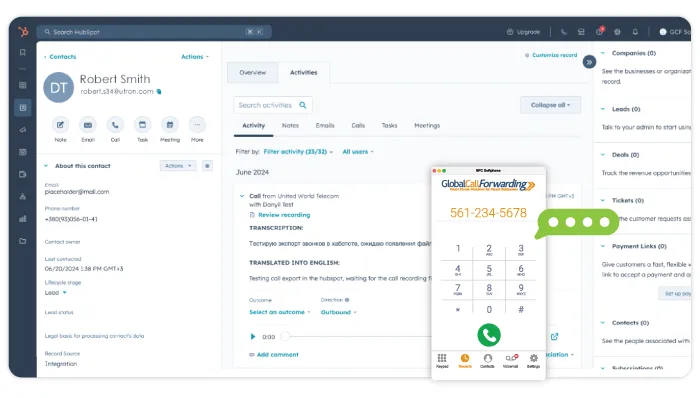
5. Analyze Call Metrics for Better Performance
The GCF softphone integration unlocks access to detailed call analytics and custom reports accessible from your Global Call Forwarding dashboard. Track call volume by rep, team, region, or campaign. Use phone tags to identify trends and organize call data.
Monitor missed calls and response times, listen to voicemails and recordings, and more. You can even leverage AI-driven insights like sentiment analysis and keyword search to better understand customer needs and optimize training and performance.
6. Manage Caller ID and Global Numbers
Choose which business number to display when placing outbound calls from HubSpot—whether it’s a local number in your target market or a national number. With Global Call Forwarding, teams can easily manage and use numbers assigned to different countries and regions, enabling them to maintain a local presence while working remotely. Displaying a recognizable caller ID increases answer rates and reinforces your company’s credibility.
These settings can be easily managed from the GCF softphone.
7. Route Calls Intelligently with IVR Integration
Pairing IVR with HubSpot allows businesses to intelligently route calls based on caller input, location, time of day, or department selection. Set up routing and forwarding rules in the Global Call Forwarding control panel and apply them to the corresponding HubSpot phone lines, giving full visibility into each interaction.
Whether a caller presses 1 for sales or 2 for support, the integration ensures a seamless customer journey—and your team knows exactly how the customer was routed and why.
8. Monitor Multi-Location or Global Sales Activity
With our expansive international number coverage and HubSpot’s CRM capabilities, managers can track call volume, success rates, and responsiveness across global sales or support teams. Break down metrics by country, department, or time zone to evaluate performance, staffing needs, and regional campaign effectiveness.
This level of visibility helps you make data-driven decisions to scale efficiently and ensure consistent customer experiences—no matter where your teams or customers are located.
Get Started with the GCF-HubSpot Calling Integration
The GCF-HubSpot Calling integration is designed to simplify your team’s communication workflows while helping you scale globally. From advanced routing to data-rich analytics and AI insights, this integration provides the tools to improve every customer interaction.
Need global phone numbers, reliable call quality, or deeper reporting? Global Call Forwarding supports 160+ countries with advanced features to power your sales and support operations — all from the CRM you already use.
See how easy it is to set up our softphone integration with HubSpot.
Call our telecom professionals at (561) 908-6171 or speak with them online to learn more about our integrations! Implement the GCF Softphone in the HubSpot CRM integration to take your business communication and CRM to the next level!



