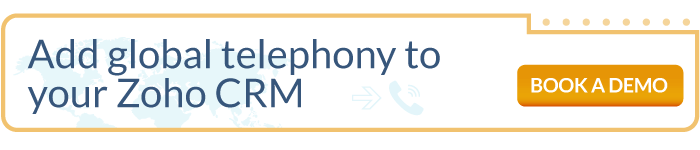You rely on calls as a salesperson to communicate with potential clients. But without proper tracking, digilent follow-ups and successful outcomes can be tedious. Disorganized call logs might result in inefficiencies and missed sales opportunities.
That’s where Zoho CRM phone integration comes in. With the right softphone integration, your team can place and receive calls directly within Zoho CRM while automatically logging interactions. This improves tracking, collaboration, and efficiency across your sales and support operations.
In this article, we will go over:
What is a Phone Integration for Zoho CRM?
A phone integration for Zoho CRM connects your telephony system with your CRM so your teams can manage calls and customer data from a single interface.
Sales and support teams can place calls using click-to-call, receive inbound calls via softphone, and automatically log call records with notes and outcomes.
This phone integration could be an integration with call center software or a VoIP telephony provider offering a softphone integration.
This centralized communication helps teams deliver faster, more informed service while eliminating manual logging and system switching.
For example, a Global Call Forwarding and Zoho integration would bring advanced global telephony and functionality to the CRM’s platform.
Why Do Businesses Need a High-Quality Zoho CRM Phone Integration?
Integrating your phone system with Zoho CRM helps unify communication and streamline operations across sales and support teams. A high-quality integration ensures every call is tracked, contextualized, and actionable — turning conversations into insights and opportunities.
Here’s why the right Zoho CRM phone integration can make all the difference for growing businesses:
- Global Reach
Pair the VoIP integration with international numbers to support customers in different countries while maintaining a local presence. - Unified Communications
Integrating your phone system with Zoho CRM and enabling features like click-to-call allows your team to make calls from the CRM interface. This results in more effective communication, reduced manual dialing errors, and saved time. Eliminate toggling between apps and reduce context-switching. - Customer Context
The best phone integration for Zoho allows agents to access interaction history, call recordings, and notes in real time — helping them tailor every conversation, improve customer satisfaction, and foster long-lasting business relationships. - Scalability
Integrations with virtual phone number providers can scale with your team as your call volume grows or you expand to new markets. - Advanced Call Features
Depending on your provider, you can even access additional features like voicemail, transcription, and call recording. These features support training and quality assurance initiatives by offering insightful information about client interactions.
Through Zoho phone integrations, Zoho CRM becomes the central communication hub for every customer interaction, ensuring that each conversation promotes a more purposeful and knowledgeable sales process.
How Do Zoho Phone Integrations Work?
Zoho phone integrations work by connecting your cloud telephony provider with your Zoho CRM account through an API or native app, allowing real-time voice communication and activity tracking directly within the CRM.
Here’s how a typical integration functions:
Softphone or Dialer Access: After installing the integration, users see a softphone or dialer within the Zoho CRM interface — usually at the bottom corner. This gives users the ability to make or receive calls without leaving their workflow.
Click-to-Call from Zoho Pages: When viewing a lead or contact, users can click the phone number to initiate a call. This reduces manual entry and improves dialing accuracy.
Inbound & Outbound Call Handling: Incoming calls will trigger a screen pop that shows the caller’s contact record in Zoho (if one exists), allowing the agent to respond with full context.
Automatic Logging & Call Notes: After each call, the integration logs call details like duration, outcome, and time under the contact’s record. Some integrations also allow you to tag the call, leave a note, or categorize it for reporting.
Call Recordings & Transcriptions: If your provider offers it, call recordings and transcriptions can be automatically attached to each contact or deal, making it easier to revisit conversations later.
Reports & Dashboards: You can use Zoho’s reporting tools to track call volume, agent activity, and outcomes — helping managers monitor performance and improve customer engagement.
With Global Call Forwarding, setting up the Zoho integration is straightforward. Once you activate the Zoho softphone integration from your GCF control panel and install the extension from Zoho Marketplace, your team can start making and receiving calls instantly — all while keeping CRM data clean, accurate, and up to date.
Common Use Cases for Telephony in Zoho CRM
Integrating your phone system with Zoho CRM enables more than just call functionality. It empowers your team to manage the full customer journey through one platform while also supporting cross-team collaboration. Here are a few common ways businesses use telephony within Zoho to streamline communication and drive efficiency.
Inbound Support: Route incoming calls to the right agents and log them in the CRM for better customer context.
Outbound Sales: Use click-to-call for faster prospecting and track outcomes to optimize follow-ups.
Customer Onboarding: Schedule and manage onboarding calls with customer information and interaction history easily available.
Remote Call Handling: Let global and distributed teams handle calls with local numbers and CRM-integrated softphones.
What to Look for in a Zoho Phone Integration?
TL;DR:
The best Zoho phone integrations combine powerful in-CRM features (like click-to-call, softphone access, and call logging) with a flexible, globally connected voice provider. Look for integrations that enhance your team’s productivity, simplify call management, and scale as your business grows — all while keeping your CRM as the central hub for communication.
Choosing the right Zoho phone integration involves more than just connecting a dialer. You’ll want to evaluate both the softphone’s in-CRM functionality and the telephony provider’s network reach, reliability, and voice features.
Let’s dive into these key factors to consider when selecting the best Zoho phone integration:
1. Business Phone Number Coverage
A strong integration starts with a provider that offers the right number coverage for your business needs. Whether you’re looking to establish a local presence in key markets or consolidate support operations globally, your provider should offer local, mobile, or toll-free numbers in your target regions.
With Global Call Forwarding, you can purchase or port phone numbers from 160+ countries and instantly connect them to your Zoho CRM system — enabling inbound call handling and smarter call routing worldwide.
2. Call Management Features
Effective inbound and outbound call handling is essential for productive sales and support teams. With a high-quality Zoho CRM phone integration, your team can access key call management tools directly within the CRM, including:
- Click-to-call functionality to initiate calls instantly from any contact or lead record, reducing manual errors and saving time.
- Softphone access is crucial. Choose a provider that offers a softphone integrated directly into Zoho CRM. This lets users handle calls without leaving the CRM interface — improving focus and user experience.
- Automatic call logging to ensure all inbound and outbound calls are recorded with accurate timestamps, durations, and outcomes — eliminating the need for manual data entry.
- Call recording and transcription to support quality assurance, compliance, and training. Managers can review conversations and leverage transcriptions to coach teams or track trends across customer interactions.
These features help your team stay organized, manage high-volume sales and support calls, improve productivity, and deliver consistent, high-quality communication.
With Global Call Forwarding’s Zoho softphone integration, you can enjoy these features:
- Softphone access within Zoho pages
- Native click-to-call functionality, embedded right into the CRM interface
- Automatic data synchronization
- Call logging
- Voicemail
- Call recording
- Call transcription and translation
You can manage and access these features within Zoho CRM pages as well as our control panel.
3. Advanced Call Analytics
The right integration should deliver more than just basic call logs — it should provide deep, actionable insights. Look for tools that track call volume over time or region, call outcomes, responsiveness, etc. Advanced solutions also let you tag phone lines by purpose (sales, support, billing, etc.) and analyze volume across different regions, departments, or customer segments.
Global Call Forwarding offers detailed analytics through its control panel, allowing teams to filter and monitor performance with ease. With AI-powered features, businesses can even analyze sentiment, detect trends, search for keywords, and pinpoint improvement areas — helping teams make smarter decisions, faster.
4. Integration with Existing PBX Systems
Your Zoho phone integration should complement your existing PBX or VoIP setup, not complicate it. Compatibility with your current phone infrastructure ensures a smooth transition and reduces implementation costs.
If you’ve already invested in a business phone system, look for solutions that support SIP forwarding or BYOC to extend global reach while maintaining your current infrastructure. Global Call Forwarding’s flexible architecture makes this easy; chat with our experts to learn more about our solutions.
5. Scalability and Flexibility
As your business grows, your phone integration should grow with it. Choose a provider and integration that can scale with new users, regions, and communication channels. Global Call Forwarding supports every type of business environment from small support teams to large, multi-site sales operations — with 24/7 support and customizable call handling rules to match your evolving needs.
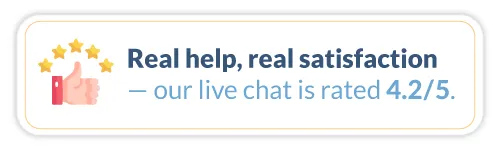
How Global Call Forwarding Integrates with Zoho CRM
Experience a more innovative way to manage calls and drive business growth with our Zoho CRM integration. With our dedicated softphone integration, users can:
- Make and receive calls from GCF softphone within Zoho CRM
- Access global connectivity with local & toll-free numbers from 160+ countries
- Manage inbound calls with advanced routing
- Improve response rates with outbound calling, Local 2-Way Voice, and local caller IDs
- Enjoy 20+ advanced call management features
- Centralize business communication apps
- Enable sales and support teams to work more efficiently
- Benefit from reliable 24/7 support to address issues
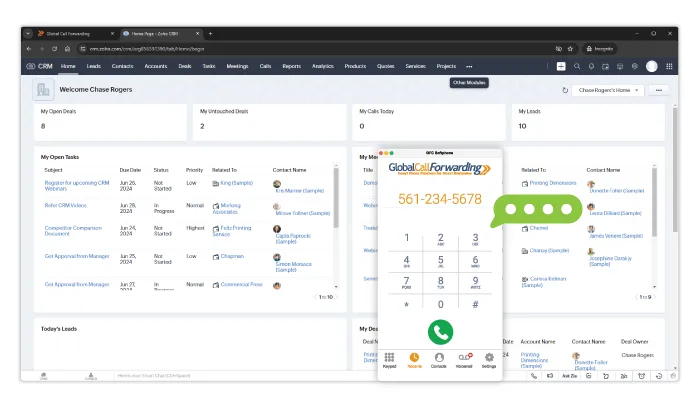
Our integration is easy to set up. Simply activate the Zoho integration from your GCF control panel and install our softphone extension from the Zoho Marketplace. You’ll be up and running in minutes.
We also support integrations with helpdesk and ticketing systems like Zendesk, Intercom, and Zoho Desk — making us a strong fit for customer support teams who need voice capabilities across multiple systems.
Integrate Telephony into Your CRM with GCF
Choosing the right phone integration for Zoho CRM depends on your team’s needs, call volume, and global presence. The best solution will centralize your voice and CRM workflows, support growth, and improve customer interactions.
Expand your sales and customer interactions by integrating your telephony system with the best Zoho phone integration. Our Zoho CRM softphone integration gives you the tools to handle global communication more effectively — with local and toll-free numbers, advanced routing, call analytics, and seamless CRM syncing.
Want to learn more about Zoho CRM integrations and our voice solutions? Contact our team — give us a call or chat with us today!