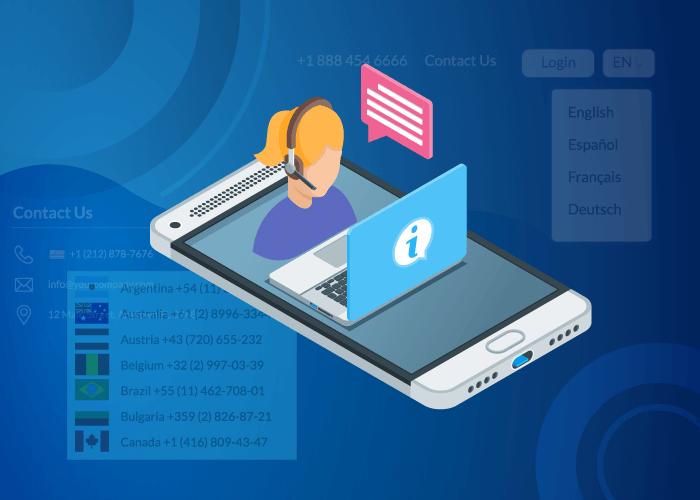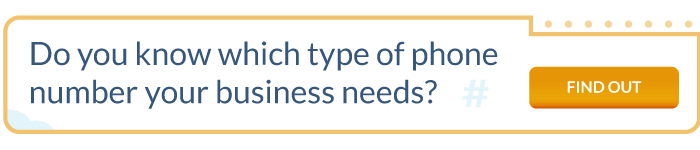It seems pretty straightforward, right? Display your phone number on your website, so customers know how to call your business for support or sales. But, what if you have multiple phone numbers? Or, international phone numbers for different office locations? What is the best way to ensure customers know which number to call for a reliable and good caller experience?
In this article, we’ll go over various ways your business can display international phone numbers on your website, along with visual examples.
Displaying International Phone Numbers on Your Website
So, why do you need to pay attention to how you display your international phone numbers?
If you’re not intentional in where and how you place your business phone numbers on the website, customers may find it difficult to contact you. And this is especially true for those with international clientele. A global business has multiple target locations. So, when you don’t indicate which number goes to which country, customers may end up calling the wrong location. Or, they may not call your business at all to avoid the trouble, resulting in low customer satisfaction and even customer loss.
And so, when displaying your international phone numbers on your website, you want to highlight which location, office, department, and number format customers should follow. This makes the information accessible, enabling customers to contact your business without any issues.
Now, let’s look at some ways to display your international numbers online:
1. International Websites
Most global businesses have different websites for their international audiences. More plainly, they convert (or localize) their main website to meet the different cultural and language needs of their target countries. This is a strategy a lot of international businesses use to localize their web content and make it accessible to a global audience.
So, if your business is xyz.com, the Spanish website for your Spanish-speaking customers would be xyz.com/es, while the French website for your customers in the European country would be xyz.com/fr.
If you have such websites (or plan to build them out in the future), they make for the perfect place to display your country-specific phone number. In other words, display your Spain toll-free or local number on your Spanish website and the France phone number on your French website.
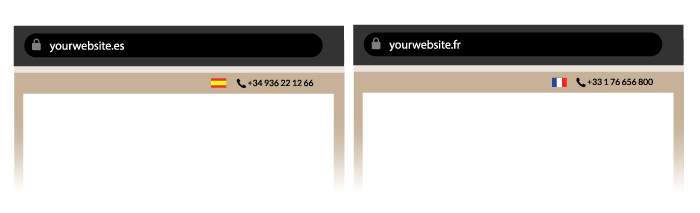
Web visitors will choose the language they prefer, which is usually their national language. So, they will navigate to that version of your website. And here, they will find the right international number to call your business or your regional team.
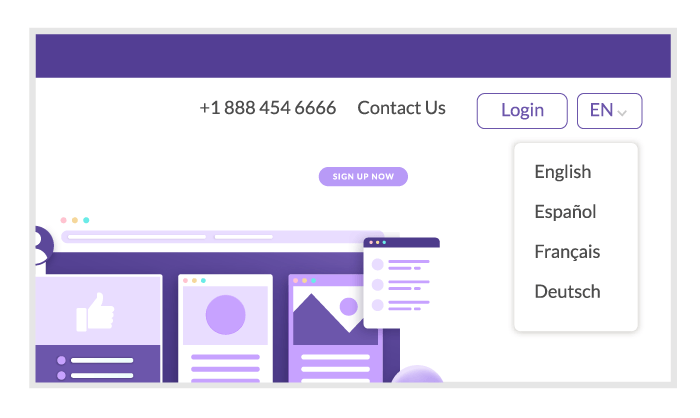
Learn more about the different types of numbers you can get in our Guide to International Phone Numbers.
2. Phone Number Dropdown Menu
Now, suppose you have more than 4-5 international phone numbers for all your target regions but don’t want to create separate international websites for each. In that case, you will need a simpler solution to display your numbers.
Here’s where a phone number dropdown menu can come to the rescue:
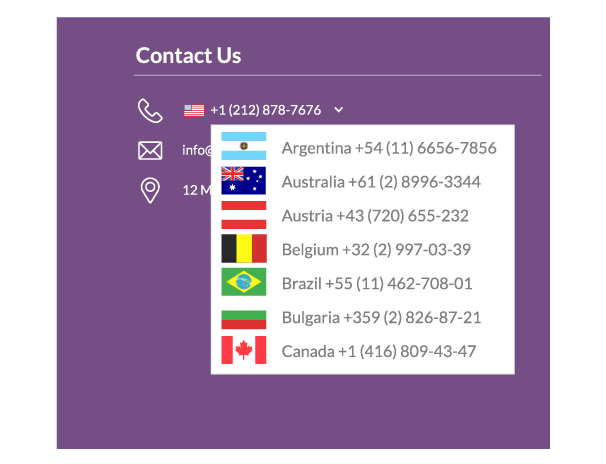
Depending on your website’s creation, you can place this phone number dropdown menu on the top-right side of your homepage or contact page. Either way, choose a location that customers commonly navigate to find help. Then, add your various numbers along with the name of the region. You may even include country flags if desired.
3. ‘Contact Us’ Page with List
Another option for businesses with many international phone numbers is to list all their numbers on the ‘Contact Us’ page. Here, they can create a chart or table with numbers for every country and even include calling instructions and formats.
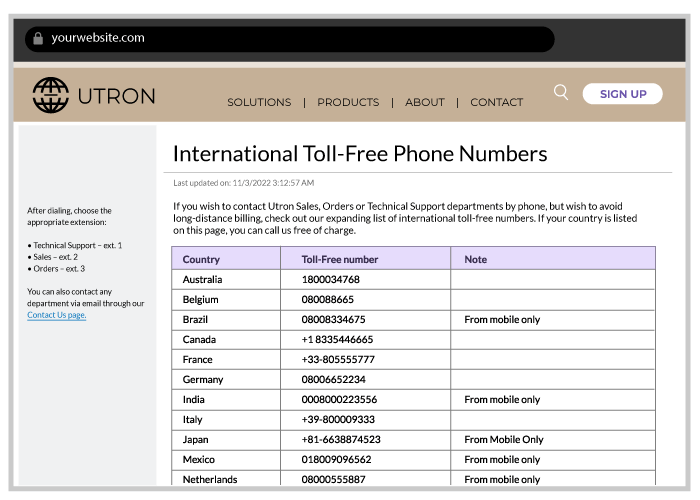
You can also add instructions related to different departments. This way, customers calling know exactly how to get to the right team quickly, making your business responsive.
4. ‘Contact Us’ Page Highlighting Global Offices
For a more visually appealing alternative to the list, you can simply include information about all your global offices and locations on your ‘Contact Us’ page. Here, you don’t only provide the phone number, but also the address. This is a great way to display your international phone numbers if you have local offices in these regions.
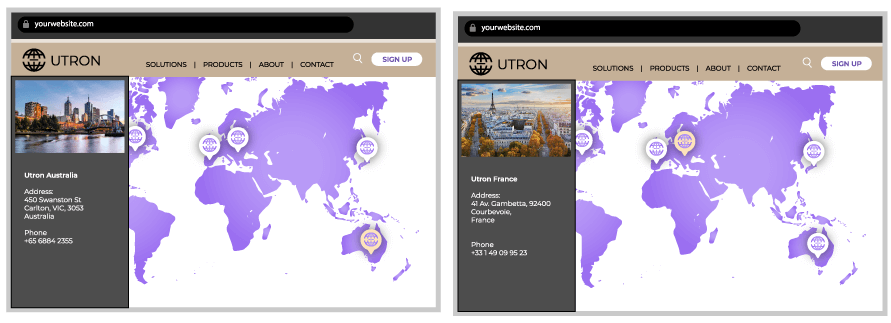
Some businesses even combine the two — they have a short list of numbers on the top and then include addresses further down the page. In any case, you’re free to play around with the design of your ‘Contact Us’ page. However, the crucial thing is that web visitors are able to quickly find what they need without having to dive deep into your website.
5. Phone Numbers for Different Departments
Now, if you have different international contact phone numbers for various departments, you’ll want to make that information easily available as well.
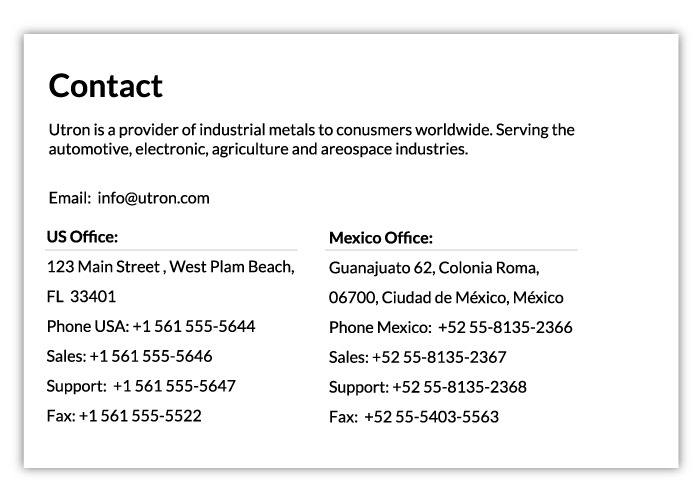
The trick with this format is to be concise and clear. Too many numbers and too much information can easily lead to confusion. You must make it easy for customers to find the department they need for their country in just a few steps or scrolls. More than that, and you’ve lost them.
Carefully Decide How to Display International Contact Phone Numbers
How you display your international phone numbers on your website directly impacts how many customers and prospects contact your company. If they find it hard to call you, they may choose a different company to do business with. So, take time to decide what’s the best way to showcase your phone numbers in a way that makes sense for your customers.
Want to learn more about international phone numbers and how to improve call connections? Our experts and consultants at Global Call Forwarding can help! Call us at +1 (561) 908-6171 or chat with us online.