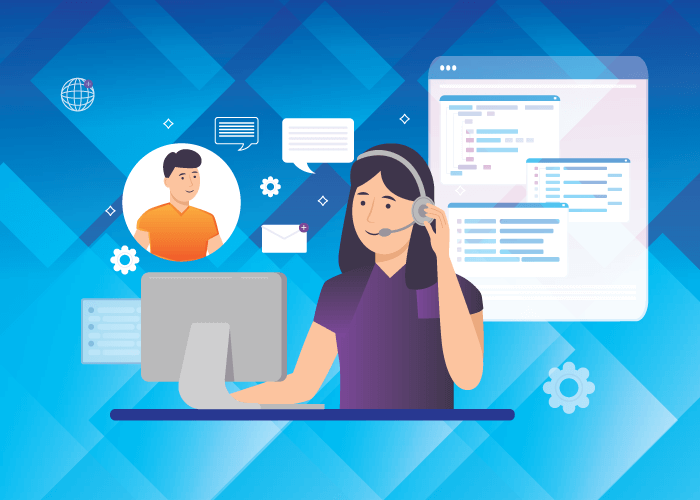Imagine a customer reaching out with an issue—and without any manual intervention, your help desk software assigns the ticket to the right agent, sends an acknowledgment, and arms your support team with the context needed to resolve it. That’s the power of a modern help desk platform.
What started as basic ticketing systems has evolved into sophisticated, multi-channel platforms that integrate with other business tools like CRMs, phone systems, and analytics dashboards. Help desk software is now the backbone of customer support operations, helping businesses streamline communication, deliver timely support, and improve customer satisfaction.
In this guide, we’ll dive into:
- What is a help desk software and its importance
- Essential features
- How to choose the right help desk software & integrations
What is Help desk Software?
Help desk software is a centralized system used to manage, track, and resolve customer service inquiries.
It allows support teams to handle tickets across multiple communication channels, prioritize requests, automate workflows, and maintain a high level of service consistency.
Whether you’re a small business or a large enterprise, the right help desk software can simplify support operations, help scale customer service, and improve resolution times.
Importance of Help Desk Software in Customer Service
From small startups to large enterprises, the right help desk software can truly transform how businesses handle global customer support. Businesses can handle complex or heavy workloads without missing a beat, keeping customers satisfied and engaged.
Help desk software plays a critical role in helping businesses:
- Handle high ticket volumes without delays, especially during peak seasons
- Assign and prioritize tickets using automation so critical issues are addressed promptly
- Maintain responsive service levels even during demand surges
- Ensure 24/7 availability with cloud-based support and routing
- Manage communication from multiple channels in one interface with multichannel support and integrations
This unified approach provides your support team with a complete view of customer interactions, regardless of where the request came from. For global companies, this feature is particularly valuable as it enables 24/7 customer support across different time zones through cloud-based systems, ensuring that help is always available when needed.
Essential Features of Help Desk Software
When selecting help desk software, businesses should prioritize features that enhance both efficiency and effectiveness in customer service. Look for tools that can handle multiple communication channels, automate workflows, and analyze performance metrics. These capabilities can significantly improve overall service delivery and boost customer satisfaction.
Here are the most important help desk capabilities to consider:
Multichannel Support
Consolidate email, phone calls, live chat, and social media into a unified ticketing system. This gives agents a complete view of all customer interactions and helps ensure no message falls through the cracks.
Automation Tools
Automatically assign tickets to departments, escalate issues based on urgency, and trigger follow-up messages using predefined workflows. AI tools and automation save time, reduce manual errors, and ensure faster resolution.
Ticket Management System
Track the entire lifecycle of a support request—from the first interaction to resolution. Look for features like tagging, status tracking, deadlines, and SLAs that keep teams accountable and organized.
Self-Service Abilities
Empower customers to help themselves with knowledge bases, FAQs, and community forums. This reduces ticket volume and gives users quick access to common answers.
Reports and Analytics
Track agent performance, ticket resolution times, customer satisfaction scores, and communication trends. Reporting tools provide insights to help you improve support operations and customer experience over time.
Integration Capabilities
Your help desk should work with the tools you already use. That includes CRM systems, project management tools, and phone systems. VoIP integrations or softphone integrations are especially useful for customer support teams who rely on voice calls—either inbound or outbound—to resolve issues quickly.
Example: Global Call Forwarding integrates with leading help desk platforms like Zendesk, Zoho Desk, Intercom, etc., enabling seamless voice calling within support tickets and workflows.
How to Choose a Help Desk Software for Customer Support?
Choosing the right help desk software can be a daunting task. Here’s a step-by-step guide to help navigate this decision:
1. Assess Business Needs
Consider the size of your team, support hours, customer expectations, and volume of inquiries. Are you looking for a simple ticketing tool or an omnichannel platform with global voice support, automation, and analytics? What features and capabilities do you need?
For instance, a small team might only need basic ticket management, while a larger team dealing with high volumes may require multichannel support and customer service automation tools.
2. Look for Customization and Scalability
Choose software that allows for customization and scalability to suit your unique processes. Customizable ticket flows, templates, and permissions allow you to tailor the experience to your team’s needs. Scalable platforms let you add users or features as your support team expands.
3. Consider Integration Capabilities
The best help desk tools integrate with your CRM, email, VoIP, and collaboration tools. Look for platforms that offer:
- Click-to-call and call logging from within tickets
- Call recordings and transcriptions accessible to agents via email
- Screen pop-ups and CRM data during incoming calls
- Support for international virtual numbers and local caller IDs
Global Call Forwarding offers softphone integrations to enhance your help desk by embedding international voice capabilities directly into your support system—without the need for new hardware or multiple providers. Whether you work with Zendesk, Zoho Desk, Intercom, or other help desk software, we can get you set up with global coverage and advanced features.
4. Review Security and Customer Support
Security should be a top priority, especially when handling sensitive customer data. Make sure the help desk software has strong encryption, secure access controls, and complies with data protection regulations. Additionally, check the quality of the provider’s customer support. Whether it’s setting up or troubleshooting the system, timely assistance is crucial to avoid downtime that can affect customer service.
5. Test and Decide
Before fully committing to any platform, take advantage of free trials or demos to see how well the software works in real-world scenarios. Evaluate the UI, agent experience, reporting functionality, and how well it integrates with your existing stack. Involve both agents and admins to assess usability and configuration flexibility.
Related: Best Help Desk and Customer Support Integrations
How Can Global Call Forwarding Help?
Besides helping manage customer interactions efficiently, help desk software streamlines internal communication, automates workflows, and ensures queries are addressed properly.
Support teams today need more than just ticketing—they need reliable global communication tools and phone systems designed for customer service. Integrating with VoIP services further enhances the software’s capabilities. That’s where Global Call Forwarding comes in.
We offer:
- Help desk integrations with platforms like Zoho Desk, Intercom, and others
- International virtual phone numbers in 160+ countries to create local support lines
- Advanced call routing, IVR menus, and time-based rules to direct inquiries to the right agents
- Cloud-based softphones for handling calls anywhere
- Click-to-call, call history, and data sync inside your support platform
Whether you’re scaling support internationally or optimizing internal workflows, GCF helps your help desk system do more with integrated telephony.
Learn more about our help desk integrations or speak with our experts to see how we can support your team.