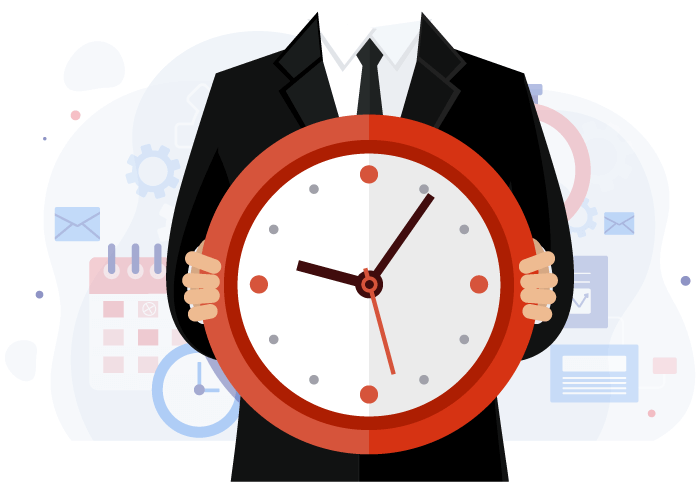Our system lets users set business hours and rules for routing phone calls after-hours. Define the hours of business operations and choose how calls are handled when the business is closed.
How Does After-Hours Routing Work?
After-hours business call routing works by enabling time-zone-specific work hours for each phone number. You can then plan the routing of inbound phone calls according to those hours.
The setup is very easy. You simply choose the time zone of your team, create working hours, and set rules for how calls are routed off-hours.
Benefits of Configuring Business Hours
Business hours let you maximize the effectiveness of your campaign. If you’re running ads after-hours or need to manage a high call volume while your business is closed, then you need to set up business hours in our phone system. Without after-hours routing, valuable leads and conversations might get missed.
Make Sure Calls Don’t Go Unanswered
Your business should still be reachable after-hours. If calls to your business are going unanswered, then you might be missing out on precious leads. With after-hours call routing, you can ensure that all calls get answered. Here are some of the ways to do so:
- Set up break timings for your employees.
- Forward calls to remote teams or virtual assistants.
- Route calls to a virtual voicemail during off-hours.
Needless to say, calls will be attended to at all times.
Analyze After-Hours Call Activity
Determine which calls were answered by whom and how calls were handled after business hours. This helps identify calling patterns so that you can improve staffing.
You can also use this analysis to scale your phone operations and customer support teams globally.
Types of After-Hours Call Routing
There are different ways of setting up after-hours call routing. Our phone system has intelligent business hours capabilities to meet your needs.
Custom Working Hours
Configure different working hours for each phone number that you manage through our network. You can set up different time zone rules for each phone number in your account.
Split Business Hours
Even if your offices remain open during business hours, employees might take breaks throughout the day. Incorporate break hours into your schedules or log in to the portal and add breaks in real-time. This helps make sure that calls will be answered during split business hours.
After Business Hours
Maybe you have an offshore support team or call center that you forward calls to after business hours. Using our platform, create rules for where you want calls to go when your offices are closed.
Getting Started With Business Hours Rules
Custom rules for business hours and after-hours are included with all of our service plans. We have 24/7 technical support and account managers who can help with the setup process.