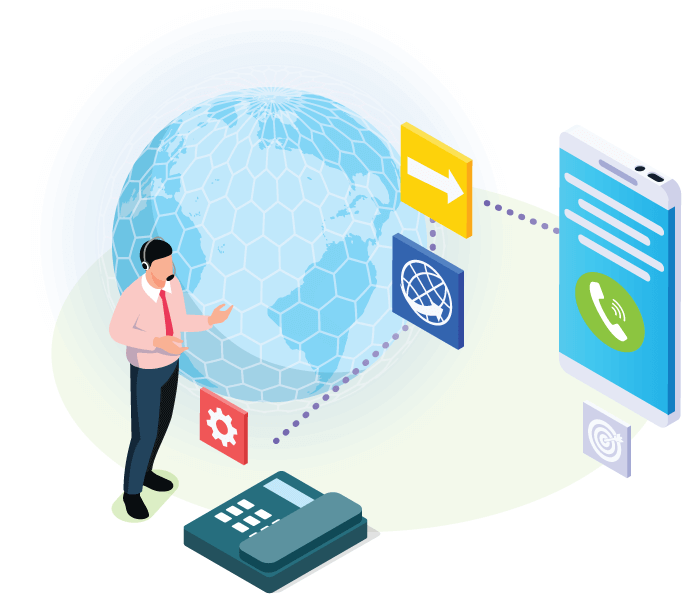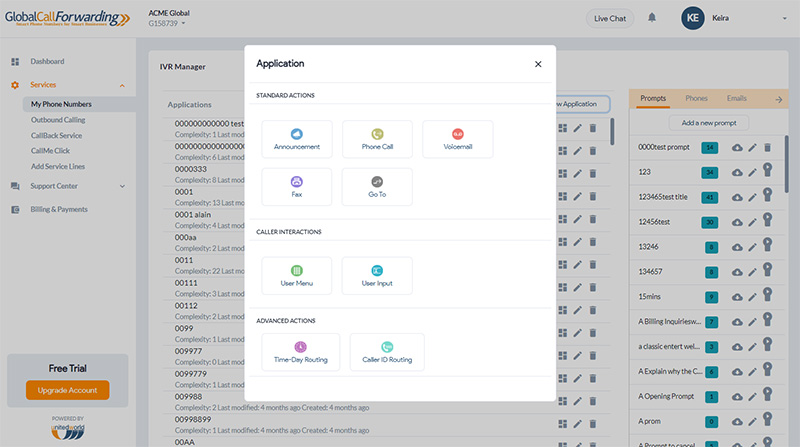How Does It Work?
When you receive an incoming call, the auto-attendant answers and runs callers through a pre-determined voice menu system. During this process, the automated voice will ask the customer to input a number. These selections determine how the call is handled and where it is routed.
Here is an example:
- Caller dials the phone number.
- Automated phone system answers the call and plays a preset greeting.
- Then, it asks the caller to press 1 for English or press 2 for Spanish.
- When the caller presses 1, it triggers English menu options.
- When the caller presses 2, it triggers Spanish menu options.
- If no option is selected, it repeats the message 5 times. After the 5th time, it ends the call.
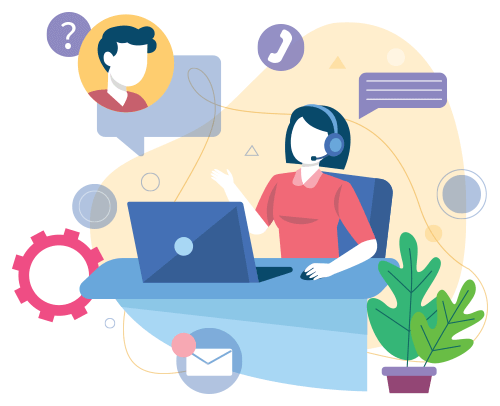
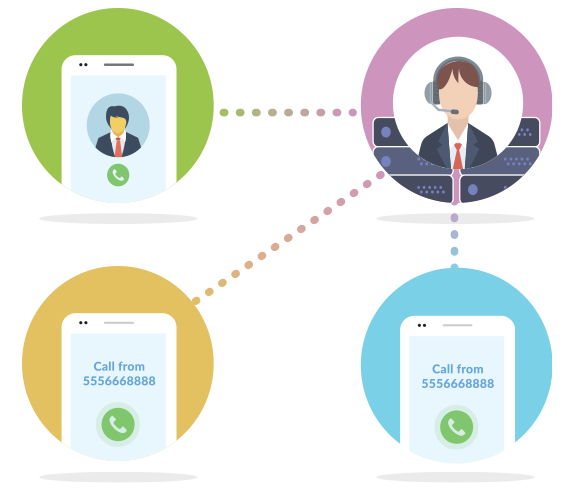
 Increased proficiency
Increased proficiency