What is VIP Caller?
VIP caller is a call routing strategy that lets your business prioritize incoming calls. This way, your top accounts and customers always get assistance when they need it. There are a few different ways to set up VIP routing with your phone service provider.
Global Call Forwarding offers a variety of advanced routing strategies and capabilities. You can easily manage and control these features using our online control panel.
How Does VIP Caller Routing Work?
With VIP routing, you can send priority calls directly to the right agent. This feature lets you connect customers to agents that worked with them before and know their previous cases.
You can also match callers to specific agents based on location, time zone, and language. So, customers receive support tailored to their needs at their convenience.
VIP caller routing helps your team create an excellent caller experience and responsive customer support.
How to Route Priority Calls with VIP Routing?
If your provider offers advanced call routing, check out how to route calls based on priority.
There are three ways to set up and use VIP caller routing with Global Call Forwarding.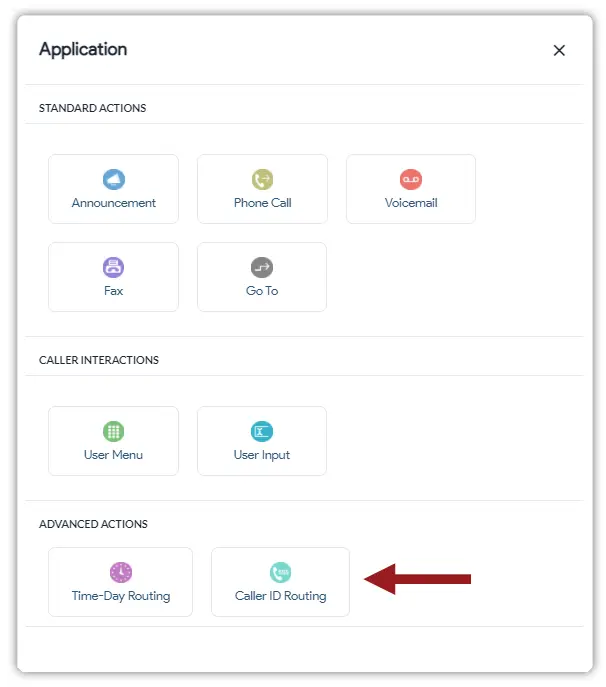
1. Geo-Routing (Location-based routing) — Route calls based on the caller’s geographic location.
2. Caller ID Routing — Route calls based on the caller ID.
3. Dedicated phone numbers — Get a dedicated phone number to give out to VIP clients. Set up an X-digit extension for VIP callers to press or get a phone number and only “whitelisting” VIP callers. Then, decide where you want these calls to be routed.
Whichever route you choose, you can enter area codes based on locations or caller IDs you want to prioritize. Then, you decide where those calls route to. You may choose to send priority calls to the best salesperson managing the caller’s region. Or, you may send calls that require a specific skill set to an agent with those skills. For example, send Spanish-speaking callers to Spanish-speaking agents.
You can set and customize these pre-determined rules in the Control Panel. Your dedicated account manager would also be happy to help you set up VIP routing.

Benefits of Advanced Routing
Here are the key advantages of using VIP caller routing:
- Direct important traffic to specific departments or agents.
- Send VIP callers to agents they have worked with before, thus building a strong client-agent relationship.
- Don’t make your important clients wait in line. Give them the premium service they expect — Think: VIP travel clients, UHNW financial services clients, etc.
- Cut down on-hold times for your priority customers.
- Offer personalized service to top clients and improve customer loyalty.


