GRANDSTREAM 1.0.38 ON ADROID 8.0.0
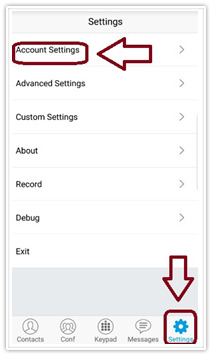

3. On “Account settings” you will be required to fill the information on the options selected below:
» Instructions for getting your Domain, PIN, & Password




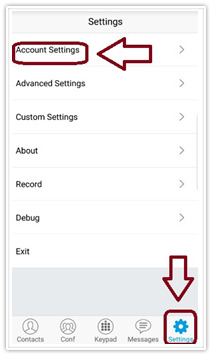

3. On “Account settings” you will be required to fill the information on the options selected below:
» Instructions for getting your Domain, PIN, & Password




A reliable suite of included and premium features to power your business communications.
CRM Integrations
IVR/Auto Attendant
Cloud Call Recording
Virtual Voicemail
Call Flow Designer
Call Transcription
Time of Day Routing
Geographic Routing
Simultaneous Ringing
Sequential Forwarding
GCF Softphone
Outbound Calling
Outbound Caller ID
Number Masking
Failover Forwarding
Custom Reports
Call Blocking
Local Ringback Tones
Fax to Email
Rollover Minutes
Service quality and customer experience are our top priorities.