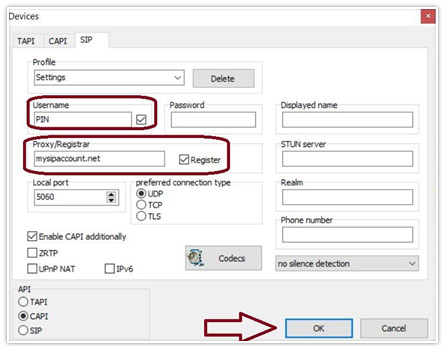Setting Up Phoner for Windows 10
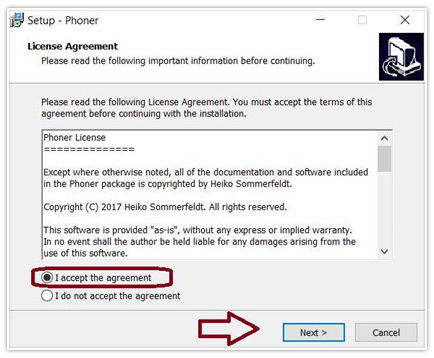
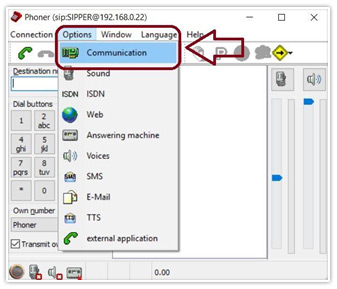
3. Once you click on “Communication” a new window will popup showing different options. You need to click on “SIP”, fill the information requested on the screenshot below and then click “OK”.
» Instructions for getting your Domain, PIN, & Password