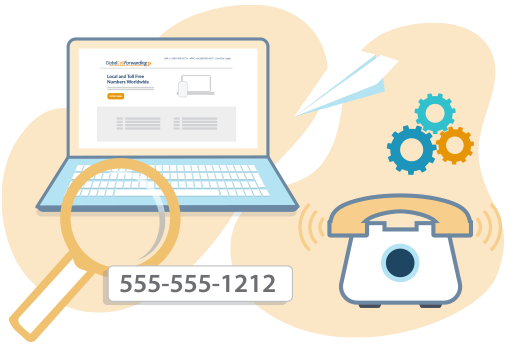Use a call flow builder to improve caller experience and manage business calls more efficiently. Learn how to create custom call flows with Global Call Forwarding.
What is a Call Flow Builder?
A call flow builder — also known as a call flow designer and call flow editor — is an interactive designer that lets you create custom call flows. This way, your business can intentionally direct incoming calls one way or another to improve efficiency and connectivity.
A call flow designer gives your business control over how calls move within your system. For instance: What will callers first hear when the line connects? What happens after that? How will they move down the call flow and find the right person to speak with? What happens if the team or agent is unavailable or the caller calls during off-hours? These are some scenarios that a call flow builder can help you work through.
The end goal: To improve caller experience, reduce confusion and frustration, and increase efficiency within your business.
Understanding Your Call Flow
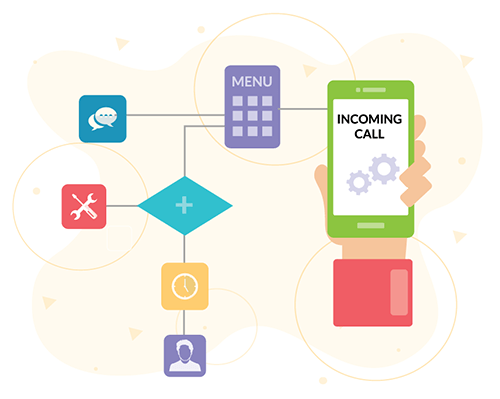 Before we outline how the flow builder works, you first need to understand: what is a call flow?
Before we outline how the flow builder works, you first need to understand: what is a call flow?
Call flow is a visual map of how incoming calls will be managed within your business phone system. In other words, how calls will travel from the moment they enter your phone system to when they are resolved. A call flow builder helps you control the way calls flow within your business communication system.
Taking time to understand your call flow means mapping out simple and complex customer interactions and using this information to create better customer experiences and service.
Every business has different call flow models. You can model yours based on flows used by other companies or create your own based on how calls currently move within your phone system. You can also contact your phone service provider for recommendations.
Check out these call flow templates before you start mapping your own call flows. More on how to map out a call flow below!
What Can You Get from Using a Call Flow Builder?
You can use a call flow designer to create call flows that ensure customers calling your business are handled with care. Well-designed call flows will move down the call flow with ease and fewer hurdles and receive support from the right agent and department.
Consider these call flow examples:
You have multiple teams spread across the globe and want to offer customer service within the caller’s time zone. You can create a call flow based on geo-routing or location-based routing rules. This way, calls from certain caller IDs and locations can be forwarded to the nearest service team and time zone.
Your business has multiple customer-facing departments such as sales, customer support, technical support, billing, and advertising. For customers to easily connect with the right department, they will need an operator or IVR menu. You can create a call flow with an IVR user menu or user input feature and give callers the ability to choose the department they need and have the call transferred to that department. For example, 1 for Sales, 2 for Customer Support, 3 for Billing, and so on. They can either press the option or tell the IVR their preference, and their call gets routed to the right department.
Top Features of a Call Flow Designer
In order to create call flows, you will need a few key elements. These are the top features of a call flow builder:
1. Custom Call Flows
You can design custom call flows for your business-customer interactions. A call flow builder will give you access to multiple triggers and actions to help you create essential flows for your business phone communications.
Use these triggers to move callers down the call process and to the most appropriate agent or department. You can add custom greetings that will play when the call connects. Then, map out specific call flows to route calls from certain regions or countries and send those callers to your IVR user menu or voicemail.
In short, when you create custom call flows, you design a smooth call management system where your callers can get assistance quickly and accurately.
2. Different Triggers, Actions, and Caller Interactions
Different cloud phone service providers will offer varying triggers, actions, and interactions to help you achieve the right call flow. Here are some of the common triggers and actions you can expect from a call flow designer:
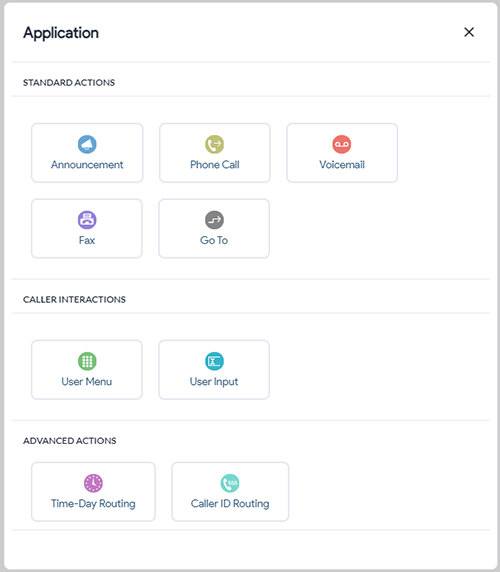
Common actions:
- Creating an announcement
- Sending the call to another line
- Sending the call to voicemail or fax
Caller interactions:
- User menus or IVR menus
- User input.
Advanced actions:
- Time-based routing
- Location-based routing or caller ID routing
With these options, you can design a system that connects all your teams and business applications together.
3. Phone Numbers and Lines within Each Call Flow
Another key feature of a call flow builder is the ability to add multiple phone numbers, lines, and email addresses to each call flow. This is helpful when routing calls and voicemail to whole departments. You can easily add and remove users, as needed, to create a communication setup that works effectively for your business needs.
4. Ability to Edit and Update Active Call Flows
The best part about call flow designers? You can edit and update them as required. This is a scalable feature that lets you add unlimited users to a group and unlimited actions to a flow. So, as your business and teams grow, you can easily update your flows to meet new needs.
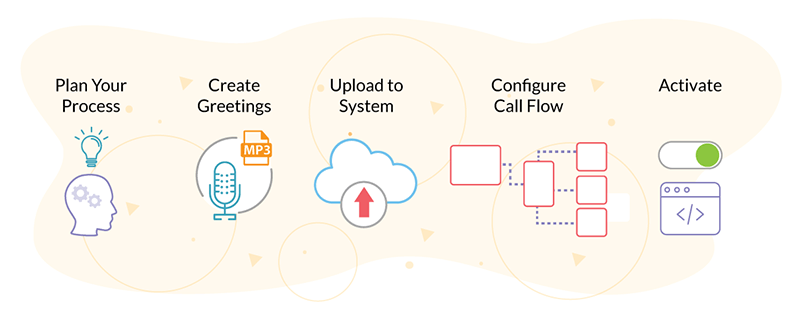
4 Steps to Creating the Right Call Flow Sequence: What to Keep in Mind
So, how to create call flows for your business communication needs? Here are the steps to designing effective call flows:
1. Map Out Your Call Flows
It is crucial to visually map out how you want calls to flow for each line. Then, use the flow builder to create them. When mapping out the call flow, you should decide:
- What numbers and phone lines need custom call flows
- Specific call flow scenarios that might happen or already exist
- Key schedules for different scenarios
- How you will create hunt groups or number groups for each department or team
- What call options do you want to offer callers
- Where you need to insert voice messages and instructions
- Whether you need separate call flows for holiday schedules
- How to manage calls during certain time periods or calls from certain geographical locations
- When the caller will be sent to voicemail, and so on.
2. Create Lists and Hunt Groups
To make the process easy, it is good to set up agent lists and hunt groups beforehand. It will help you organize and design your call flow — what endpoints do you want calls and voicemails to go to.
Create a list for each of your departments. For example, add the lines of all customer service reps in your New York office in one list. You can even create a list for voicemail and an email list for fax forwarding if offered by your service provider.
3. Upload Voice Messages
Record or upload custom greetings, holiday greetings, welcome messages, announcements, company updates, instructional messages, and so on. You can outsource your voice messages or use your own voice.
4. Start Building Your Call Flow!
Once you have everything prepared, you can go in and start designing call flows for your business phone numbers.
Curious about the call flow builder provided by Global Call Forwarding? View our guide to creating call flows with a Global Call Forwarding account.