Well-designed and efficient calls flows can help your business offer uninterrupted and reliable service when your customers need it the most. We’ve put together 6 call flow templates and examples to help you understand the different ways your business can manage incoming calls.
Creating the Right Call Flows for Your Business
In order to create efficient call flows within your business phone system, you first need to understand how a call flow works.
A call flow is a map of what happens to a customer call made to your business phone system. In other words, when a customer calls your business, how does the call move within the system? You want calls to move in an efficient way that helps the customer. This means fewer interruptions, less wait times, and accurate routing.
The purpose of call flows: to help the customers resolve their questions or queries quickly and in the easiest way possible.
It is important to pay attention to how calls flow within your business so that you can improve caller experience and provide better customer service to your customers.
What to Keep in Mind When Creating Custom Call Flows
How you set up your call flows depends on why people call your business. So, before you get started, you need to first identify what callers need from your business and how you intend to offer that.
Most call flows are simple and follow a standard structure. For example, if you have customers calling only for customer support, then your call flow is simple:
But if you have people calling for different reasons, you might need to create an IVR menu with options and a flow for each option:
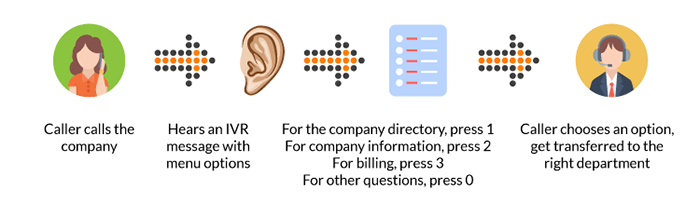
A call coming into your business can move down different routes based on what your caller needs and what your business wants to provide over the phone. Here is an example of some call flow options available:
| 1. | The caller dials the number | ||||
| 2. | Caller hears a welcome greeting. ▾ | Caller immediately connects with a person (receptionist). ▾ | All lines are busy ▾ | ||
| 3. | The IVR menu offers options for caller input | Caller connects with the receptionist or available agent. | Caller needs to be transferred to the right person or department | Callers questions are answered | Caller is routed to voicemail |
| 4. | Caller chooses an option and the call is routed to the desired department or agent. | Callers questions are answered | Callers questions are answered | End of call | |
| 5. | Callers questions are answered | End of call | End of call | ||
| 6. | End of call | ||||
But this structure may be limiting for companies with more complicated communication systems, such as international companies and businesses with remote, distributed teams.
However, advanced cloud telephony tools and call routing techniques give businesses more options and flexibility to improve caller experience. These features let you add different call flow and routing rules to a business phone line so you can help callers reach the right department sooner.
You can use a call flow builder to control better how calls flow within your system.
6 Call Flow Templates to Help You Set Up Your Business Communication System
As we mentioned earlier, how you set up your call flows determines how customers interact with your business, which in turn improves customer satisfaction rates.
Let’s look at 6 call flow templates that can help with efficient call management:
- Standard call flows
- IVR user menu
- Time-based routing
- Geographic call routing
- Holiday call routing
- Advanced routing systems
1. Standard Call Flows
A standard call flow is a basic, simple, and straightforward flow structure. Here, your business may only have one business phone number and want to use phone support for customer service and sales.
You can set up the call flow to send the caller to either your main office or customer support center, where they interact with an agent. You may also only need someone to transfer the caller to the right department within the company. And if your teams are busy, you can set a backup that sends the caller to your voicemail box.
Use cases: Companies with small in-house and in-office teams (solopreneurs, start-ups) or small-to-medium-sized businesses.

2. IVR / Voice Menu
If you have to route calls to 2 or more departments and across locations, then you will need a more complex call flow with an IVR menu. An IVR system is an automated interactive voice response system that answers the call, welcomes the callers, determines the purpose of the call, and transfers them to the appropriate department or person.
You can set up the call flow to start with the IVR greeting, followed by menu options such as press 1 for sales, press 2 for customer support, and so on. Then, based on the caller’s input (the number they press), they will branch out into the next part of the call flow.
In the below example, the IVR call flow is set up as:
- To make appointments, press 1 > send call to the main office > if call fails to connect (line is busy), send calls to remote office as per time of day (TOD) routing rules
- For customer service, press 2 > send call to offshore call center
- For company hours and location information, press 3 > play pre-recorded message (announcement) with updated hours and location
- To leave a voicemail, press 4 > play pre-recorded voicemail message (after-hours message) and send voicemail to designated email.
This way, callers can choose the help they need, and be transferred to the right person or message.
Use cases: Companies with global customers or local and remote teams spread across different locations.

3. Time-Based Routing
Businesses that have customers and teams spread across different locations and time zones will need to route calls from one location to the other effectively. These businesses might have different phone numbers for the countries or regions where they offer services and support. And you do not want your customers calling the wrong number or calling during off-hours and not getting support.
This is where time-based routing (also known as time of day routing) comes into play. You can use time-based routing to route calls to different locations and numbers based on the time the call comes in. Let’s work this through an example:
Your company’s main customer service is located in the US in the Eastern Standard Time EST (GMT-4). But you have customers in other US time zones such as Central Standard Time CST (GMT-5), Mountain Standard Time MST (GMT-7), and Pacific Standard Time PST (GMT-7).
If customers from these time zones call during their business hours, your customer service team might receive calls outside of their working hours. What happens to these calls? You have a couple of options. You can hire remote agents who handle calls made during off-hours. You can then forward incoming calls during those times to your remote agent list. Or, you can send those calls straight to voicemail with a message “Sorry, we’re closed for today but please leave a voicemail and we will get back to you soon.”
This way, customers calling at any time can still get some form of support.
You can use this type of routing to adopt a follow the sun support model and offer 24/7 uninterrupted service.
Use cases: Companies with global customers or local and remote teams spread across different locations.

4. Caller ID Routing / Geographic Call Routing
Caller ID routing (also known as geographic call routing, location-based routing, and geo-routing) routes calls based on the caller’s location and caller ID. Businesses with global coverage will find this feature and call flow template helpful in organizing their calls effectively.
With caller ID routing, you can decide what happens to customers calling from specific countries, cities, or regions. In the below example, we demonstrate what happens to calls coming in from different countries:
- Calls with an Indian caller ID (dialing code +91) > send the calls to the APAC office
- Calls with an Australian caller ID (dialing code +61) > send the calls to the Australian office
- Calls with an UK caller ID (dialing code +44) > send the calls to the UK office
- Calls with an US caller ID (dialing code +1) > send the calls to the US office
And for all calls, if the call fails to connect (i.e. lines or agents are busy), we play a pre-recorded voicemail message (after-hours / busy message) and send voicemail to the team’s email.
This way, callers get support in a time zone and even language they prefer.
Use cases: Companies with global customers or local and remote teams spread across different locations.

5. Holiday Schedules and Routing
Holiday call routing lets your business create holiday schedules and call flows. In other words, you decide what happens to your calls when your teams are on holiday. This can be national holidays observed by countries or a particular employee’s vacation.
Each provider has this set up differently. With Global Call Forwarding, you start by creating holiday lists and schedules where you want specific call routing rules to apply. Then, you use our time of day routing feature, to decide what happens to calls within that particular holiday list.
In the below example, we create two holiday lists:
Summer hours (specific hours during specific time of the year)
National holidays (US-based national holidays).
Then, we decide what happens to the calls that come during the summer hours or national holidays. We can either route calls to:
- Remote offices open during the summer hours
- Agents in other countries who do not observe national holidays
- Pre-recorded voice message informing them about the online knowledge base or support center
- Voicemail
With this call flow, customers who need help even during a holiday can quickly get the support they need.
Use cases: Companies with global customers or local and remote teams spread across different locations.

6. Advanced Routing Systems
You can add advanced routing features to any of the above call flows. These features work alongside hunt groups or call groups. In other words, you can decide what happens once a call connects to a particular department or group.
You start with creating a group or list for each team or department — separate groups for each department or remote teams. Each group will have a series of numbers or phone lines, both in-house and remote. And then, you set call forwarding rules for that team.
Here are the top advanced call routing solutions:
- Sequential call flows — Incoming calls move down a predetermined list of available agents or employees. Every new call starts from the top of the line.
- Round robin — Incoming calls also move down a predetermined list but every new call goes to the next person in line.
- Simultaneous ring — Incoming calls ring on multiple phones and lines, which is everyone within a hunt group.
Adding these routing rules will help your teams manage incoming calls effectively and provide support quickly and accurately.
Improve Call Management with Call Flows
Ready to think about your business’ call flows and where you can improve call management? Start here! Global Call Forwarding has a call flow builder tool that can help you visualize and design realistic call flows (simple or complicated) to support your virtual phone system. Speak with our representatives or chat with them online to learn more!


