What is Caller ID Management?
Caller ID management is a cloud telephony feature that lets you manage your outgoing local caller ID. In other words, you can choose to hide and mask your phone number and display another number in its place. Generally, this is not something everyone can go in and change as needed. But outbound calling (a VoIP solution) gives you the opportunity to go in and change the number that displays on your recipient’s phone.
Why Your Business Needs Caller ID Management
You can add real-time caller ID on outgoing calls so that your customers know that it is you calling, even if it is from a different device, line, or location. This solution is ideal for businesses with distributed and global teams.
Chances are, customers won’t answer a call from an unknown or private number. Chances reduce even further when it is a number with an international code or an area code they don’t recognize. This can be a major issue for businesses with customers in different countries around the world. How will you call them without them thinking you’re a scammer or telemarketer?
Call masking and local caller ID management help resolve this problem. No matter where your teams are calling from, they can display your main business phone number when they call your customers. This way, customers know it is your business calling.
Example of Managing Your Caller ID
Here’s a scenario:
Your US-based business has customers from more in the US, Canada, South America, and the UK, but only one customer support center located in New York.
When calling customers in the US and Canada, you might need to display local numbers or a US toll-free 800 number that customers recognize as your local number. Most people living in the country know state-wide area codes and will recognize those not from their state. These calls will charge them more than a regular local calling rate. Similarly, they recognize US 800 numbers as toll-free and so will be willing to call back without worrying about high charges.
But when calling outside the US, such as South America or the UK, you will need a local number for those regions because your US number will come across as an unknown, international number. Customers are less likely to answer these calls as they can be charged significantly for an international call.
This is where caller ID management comes into play. You can purchase local and toll-free numbers for target regions and display these numbers when making calls to those regions. You can override your existing phone number to show one more appropriate for the location you are calling.
Benefits of Managing Your Caller ID
There are many benefits of using a local caller ID when dealing with business calls. This includes:
- Using specific local caller IDs when making calls to customers in different states or countries, and
- Using a local phone number that customers can call for free or local rates, which you will then forward to your office located anywhere in the world.
So, why should you invest in caller ID management, and how can it benefit your business?
- Use local or toll-free numbers for different countries and regions.
- Protect caller information when working remotely or during travel.
- Increase call responsiveness by using numbers your customers will recognize.
- Improve sales and revenue
Where Can I Get Caller ID Management?
Global Call Forwarding offers caller ID management and call masking with our Outbound Calling service. When you purchase or port virtual numbers with us, you can use your outbound calling service to manage outgoing caller IDs. Want to learn more? Speak with our representatives today!
How Can You Manage Your Caller ID?
You can use our caller ID management feature in the Control Panel through Global Call Forwarding. Here is how you can manage your outgoing caller ID:
- Log in to your Control Panel.
- Choose an Outbound Calling phone line where you want to change the caller ID setting.
- Click on Settings.
- Under Outgoing Caller ID, select the Country and Lines (phone number) that you want displayed.
- Click Save Settings and you’re all set!
» Click to view Step-By-Step instructions
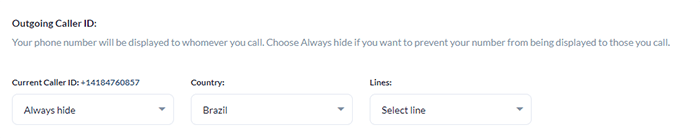
Need help or want to learn more about caller ID management from Global Call Forwarding? Speak with our representatives today or contact your account manager. Call us at +1 (561) 908-6171!
