Effective communication systems are at the heart of successful businesses. SIP provides your business phone system with a dependable, cost-effective, and modernized service. While this service offers a ton of capabilities and benefits for your business, it’s normal to experience SIP-related issues every so often. We’ll discuss typical SIP problems and our recommended solutions.
Identifying and Troubleshooting Common SIP Issues
SIP trunking uses the internet to route calls, making your business communication easy and affordable. SIP provides reliable and stable communication services. But as with any technology, even SIP encounters technical issues. Although this service usually has a low downtime, it’s great to know tips for troubleshooting SIP problems.
Understanding Your SIP Trunk Phone System
It’s helpful to understand how your SIP system works to properly identify any upcoming issues. Before we get into common SIP problems and their solutions, let’s first review the basics of your SIP trunking service.
Session Initiation Protocol (SIP) works with VoIP to transmit and maintain multimedia communication through the internet. SIP trunks convert communication data into digital packets. The service then delivers the packets to your desired destination, also referred to as a packet switch network.
One SIP trunk includes several channels. Every channel represents one call, whether it is inbound or outbound. A SIP trunk with multiple channels enables you to simultaneously place or receive multiple calls. Additionally, SIP trunking works with most devices and can even be integrated with your PBX.
Now on to common SIP problems and solutions. We’ve divided SIP issues into two main categories and included our recommended fixes:
Audio quality
SIP connection issues
As we begin to discuss SIP problems, keep in mind your selected SIP service and settings. Also, you can review our glossary to familiarize yourself with the terminology used in this article.
Audio Quality SIP Problems
Communication is vital in any business. So, poor audio quality can negatively impact business calls. The first step in solving an audio VoIP problem is to identify the issue. Audio quality issues could be anything from jitters, echoes, and delays to broken audio. Keep in mind that some solutions apply to multiple SIP problems. Let’s take a deeper look at each issue, possible causes, and solutions.
1. Echoes
Phone echoing occurs when voice audio repeats at a later interval. Usually, the caller experiencing the echo isn’t the one creating it. Echoes trigger caller frustration and affect caller experience for both parties. The main cause of phone echoing is hardware problems or a slow internet connection.
Solution for Echo in Audio
The quickest way to eliminate an echo is to take your phone off speakerphone or lower the volume. Speakerphones use multiple microphones and speakers to transmit your voice. Since this function uses several microphones, voice audio is sometimes reflected back and causes echoing.
Keep an eye on your equipment. If you have a faulty microphone or headset, it can also contribute to echoing. Outdated or damaged equipment within your SIP or VoIP infrastructure — such as an old switch, headset, router, or cables — generates audio quality issues. Replace your old equipment or legacy phone system to help reduce unwanted feedback and audio interference.
Related: Modernizing Legacy Phone Systems: How and Why to Upgrade?
2. Delays or Latency
Voice delays are a significant pause between when you say things and when the recipient hears you. This is also known as audio latency or lag. Latency leads to callers talking over each other or prolonged pauses in the conversation. The common cause of voice delay originates from a low internet speed.
Solution for Audio Delay
If you have audio quality issues, check your current bandwidth power. Bandwidth affects both the upload and download speeds of your internet connection. For one SIP channel, your minimum bandwidth speed should be 100 kbps. This rate should increase depending on the amount of SIP channels or trunks you have. Contact your internet service provider (ISP) to ensure your network meets these bandwidth requirements.
If you’re still having audio trouble after checking your bandwidth power, review your Quality of Service (QoS) settings on your router. QoS enables you to prioritize different kinds of traffic on your network.
3. Broken Audio
When words or voices continuously cut in and out, you’re experiencing choppy or broken audio. Inconsistent audio increases miscommunication between parties. The usual source of broken audio is packet loss. Packet loss occurs when certain pieces of data are not successfully transmitted. Typically, network or internet connection problems contribute to packet loss.
Solution for Broken Audio
Although WiFi is usually strong enough for basic internet access, Ethernet may be a better option for your VoIP phone system. An Ethernet cable increases internet speed, lowers network latency, and offers a more stable connection. This is a possible solution to packet loss that causes broken audio and jitters.
Streaming services take up bandwidth power and contribute to internet traffic on your network. When making or receiving calls, consider closing the streaming services to increase call audio quality.
Related: 10 Best USA SIP Trunk Providers
4. Jitters
Call jitter occurs when voice audio is missing or jumbled. Similar to broken audio, audio is lost and never delivered to the recipient. But unlike broken audio, voice data has the potential to be delivered out of order. This affects the overall quality of the call and often leads to miscommunication. Packet loss also triggers this issue and originates from a poor internet connection.
Solution for Jitter in VoIP Calls
Again, poor internet connection and insufficient bandwidth contribute to many common SIP problems, including audio quality issues. A stable and strong internet connection sets you up for the best audio quality. Double-check that you have the appropriate amount of bandwidth available to power your devices and services.
A jitter buffer intentionally delays incoming audio data packets so that the caller receives clear sound. You can use either a static or dynamic jitter buffer. A static buffer is set up through your hardware by the manufacturer. Whereas, a dynamic buffer is software-based and easy to modify to the needs of your network.
5. No Sound
This issue occurs when your call successfully connects, but you can’t hear anything. In some instances, the other caller may not be able to hear you. Lack of sound results in a constant exchange of “Hello?” and “Can you hear me now?” which is really aggravating for both people on the call.
Solution for No Sound in SIP Calls
Firewalls provide your network with security to prevent unauthorized network traffic. However, your firewall may be preventing your audio packets and SIP in general from working properly. To fix this, make sure firewall and PBX ports are open to your provider’s recommended settings. For Global Call Forwarding users, open ports 10,000 to 60,000.
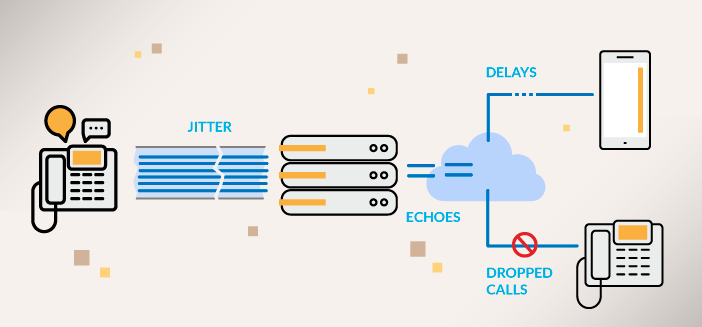
SIP Connection Issues
SIP trunks and VoIP calls make business communication both reliable and efficient. However, users may sometimes experience SIP problems when making, receiving, and connecting calls. Here are some common SIP connection issues and solutions:
6. Inability to Make Calls
Outbound calling is an essential part of operating a business, especially for call centers. It can derail your company’s efforts or business transactions if you cannot place outbound calls. Some services clearly indicate if outbound calling is disabled or unable to connect with a message or icon.
Solution When Unable to Make Calls
First, make sure you have the outbound calling feature added to your account. To check if you have this feature, reach out to your service provider or IT support. Global Call Forwarding users can review your enabled services in the Control Panel or speak to your dedicated account manager.
If you have outbound calling enabled, double-check your SIP credentials. Make sure to confirm the validity of your SIP user ID, password, and domain information with your provider.
Additionally, check that your SIP trunk is set to the proper codec. Codecs both compress and decompress data to reduce file size and consume less bandwidth power. Different codecs provide various data transmission times, known as bitrates, and bandwidth requirements. Contact your SIP provider with questions about correct codec names.
For our users, use codec G.711 for all SIP trunks. The Global Call Forwarding network supports the G.711 codec, which provides the best VoIP call quality and uses no compression.
7. Dropped Calls
When calls randomly end or stop in the middle of your conversation, you experience a dropped call. Businesses or call centers with high call volumes might also experience dropped calls after a specific amount of call time. Dropped calls tend to create caller frustration for both parties.
Solution for Dropped Calls
Dropped calls typically originate from a poor network connection or limited bandwidth power. Analyze your internet speed, connection, network traffic, and available bandwidth power to identify areas of improvement to your network. Consider contacting your ISP or looking for a VoIP quality test online to obtain this info. Additionally, take a look at your QoS settings and make sure to prioritize all voice calls.
Ensure both your software and hardware are updated as needed. For software, consider turning on or allowing automatic updates.
8. Missed Calls or Not Receiving Calls
Calls that go straight to voicemail or don’t properly come through your phone system are considered missed calls. This is another common SIP problem that could affect your company. When you miss calls, you miss business opportunities. So, let’s solve this issue.
Solution for Missing Calls or Not Receiving Calls
If you’re not receiving calls as intended, ensure your firewall isn’t blocking your inbound calls. Simply access your firewall to authorize or manually add your provider’s IP address.
Setting up a friendly trunk can also solve this issue. A friendly trunk allows the call to proceed to the next step in your SIP system. It’s best to ask IT support for help with friendly trunk configuration. But if you’re a do-it-yourself person, you can configure a friendly trunk using open-source PBX software like FreePBX, Elastics, or Asterisk.
Solve Your SIP Problems with a Reliable Service
Selecting the right VoIP provider will help eliminate persistent SIP problems. Look for a SIP trunk provider that understands your business’ communication needs and offers reliable services.
Global Call Forwarding delivers a clear-cut SIP trunking service. We offer 24/7 support and a dedicated account manager for every user. This dedication helps avoid VoIP problems before they begin. Our affordable and straightforward plans provide a stable and reliable service with no roadblocks.
Call us today to learn more or request a demo!



