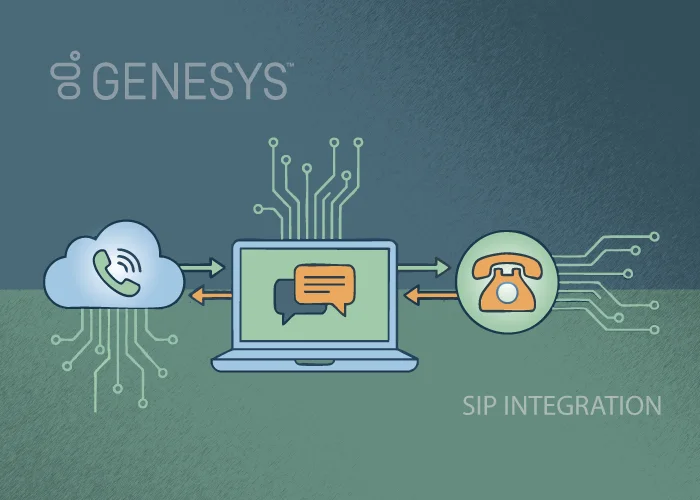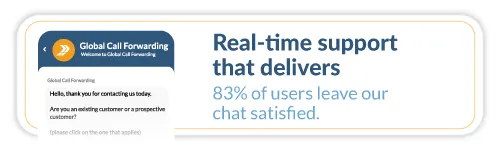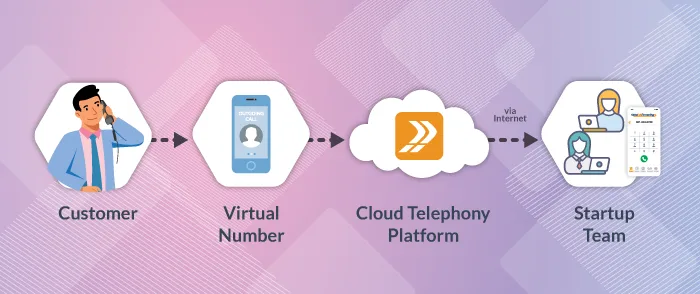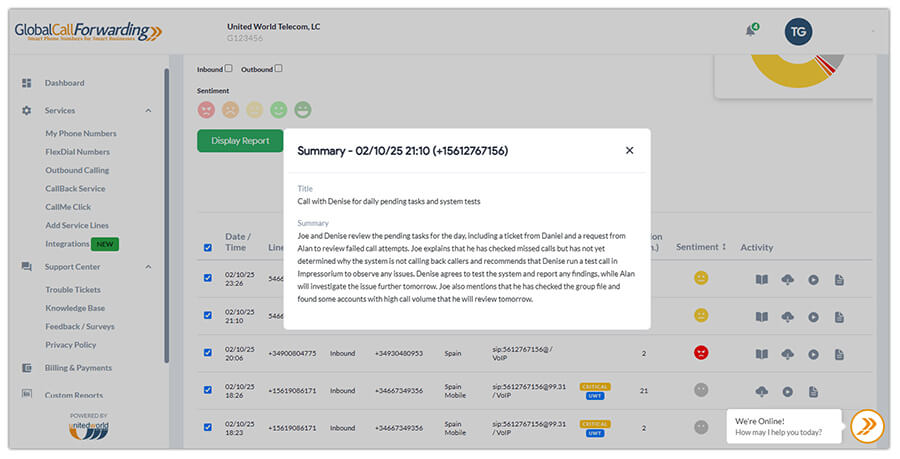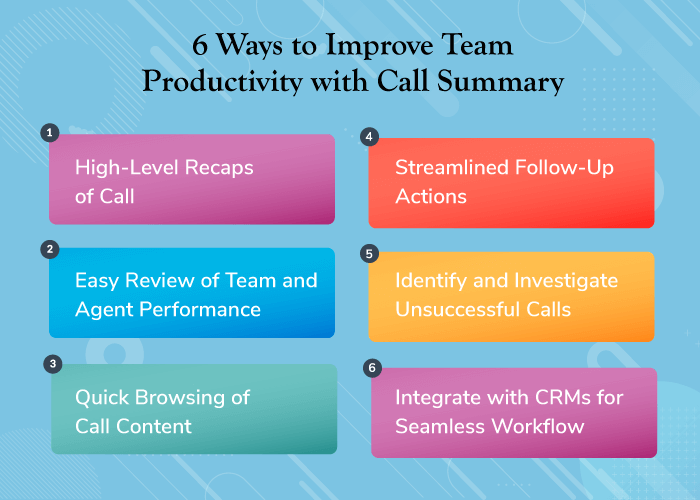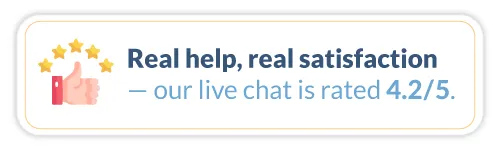Most businesses assume that if they’re already using Genesys, they’re fully equipped for global voice communication. Surprisingly, that’s not the case. Without the right voice network behind it, your Genesys platform can’t reliably support customers across every region the way you expect.
If your global sales or support teams rely on Genesys for customer engagement, there’s one essential piece that enables scalable voice communication across countries: Genesys SIP integration.
A SIP integration for Genesys connects your Genesys environment to a high-quality international voice network, enabling you to route calls worldwide, support distributed teams, and maintain a consistent customer experience across markets.
For companies operating across multiple countries, challenges arise quickly, like inconsistent call quality, rising telecom costs, compliance restrictions, and limited visibility into cross-region performance. A Genesys SIP integration centralizes call routing through VoIP and provides access to localized caller IDs, making it easier for customers to reach you and for agents to deliver the same high-quality service everywhere.
In this guide, we help forward-thinking IT and CX leaders understand:
- What a Genesys SIP integration is
- Benefits for Global Teams
- How to Choose a SIP Integration for Genesys
- Common Questions & Myths
Understanding Genesys SIP Integrations
A Genesys SIP integration connects the Genesys Cloud CX platform to an external SIP trunk or cloud telephony carrier, using secure SIP protocols to deliver inbound and outbound calling over IP networks.
Genesys supports SIP through its Bring Your Own Carrier (BYOC) model. This allows businesses to choose the carrier that best fits their global coverage, compliance needs, and quality requirements. This means establishing secure SIP trunks between the Genesys platform and a trusted global voice carrier like Global Call Forwarding.
SIP integrations shift telephony from physical infrastructure into a flexible, cloud-based environment. All calls travel through VoIP, enabling worldwide inbound and outbound calling without relying on costly legacy phone hardware.
This creates a clean separation—Genesys delivers the routing intelligence, reporting, and agent tools, while your SIP provider delivers the worldwide voice network behind it.
How Genesys Supports SIP Integration:
To make this possible, the following components work together to ensure calls are delivered reliably:
- SIP Server: Manages call signaling and routing logic.
- Media Server: Handles audio streams, IVR prompts, recordings, and tones.
- Session Border Controller (SBC): Secures and manages traffic between Genesys and your carrier.
- Softphones & SIP Endpoints: Allow agents to answer calls from any location.
These components form the foundation that allows BYOC to work seamlessly. They manage, secure, and process every interaction flowing between Genesys and your chosen carrier.
So instead of relying on inflexible PBXs or restrictive carrier bundles, a Genesys SIP integration gives your organization full control over its global voice experience, with the freedom to choose the carrier that best fits your business.
Types of Genesys SIP Integrations
Genesys is designed to be flexible, supporting your choice of SIP integration through its core architecture. You will see a variety of Genesys SIP integrations offered by different cloud telephony providers like us:
- SIP Trunking via SBC:
- What it is: A direct connection between your Genesys Cloud environment and the global SIP trunks using a secure SBC.
- Why it matters: You gain full control of call routing, high-quality international voice connectivity, and the ability to customize outbound caller IDs with ease.
- Forward to SIP:
- What it is: A simple way to connect specific virtual phone numbers directly to a SIP address within your Genesys environment.
- Why it matters: No hardware or SBC required, making it perfect for fast deployment in both Genesys Cloud and on-prem environments.
- Forward to DID Numbers:
- What it is: A method to route calls from any local, toll-free, or mobile number directly to a designated Genesys DID.
- Why it Matters: It provides a great layer of PSTN redundancy and ensures your global numbers continue to route smoothly into existing Genesys call flows, whether you’re using Genesys Cloud or on-premise.
Key Benefits of Genesys SIP Integration for Global Teams
When businesses expand globally, phone systems can become fragmented across regions. A Genesys SIP integration unifies all voice communication into one consistent global voice network. Connecting Genesys to a global SIP carrier simplifies operations and delivers immediate benefits for every department, from sales and support to finance and IT:
- Unified Telephony Infrastructure
Replace scattered phone systems and regional carriers with one centralized SIP connection. With SIP integrations, all inbound and outbound calls flow into a single platform where routing, reporting, and quality controls are managed globally. - Numbers Across Regions & Local Presence
Manage local, toll-free, and national numbers through one Genesys environment. With wide global coverage, you can route every number into Genesys for consistent inbound and outbound calling. Use local phone numbers to build trust, toll-free numbers for easy customer access, and national numbers to create a strong, country-wide presence. - Massive Cost Reduction
Cut your telephony expenses by using the BYOC model to avoid traditional PSTN fees and costly bundled voice services. When all global traffic runs through a single SIP trunking provider, you lower per-minute rates and reduce ongoing telecom costs. - Better Tracking & Analytics
Use call analytics and reports to track call patterns, agent performance, and customer behavior across all regions. With detailed call traffic visibility, you can make informed decisions, reduce wait times, identify improvement areas, and deliver a stronger, more consistent customer experience. - Flexibility to Choose Your SIP Carrier
Select a global telephony provider, such as Global Call Forwarding, that fits your communication needs and budget. This ensures you have a reliable partner that delivers reliability, reach, and cost-efficiency for each market you serve.
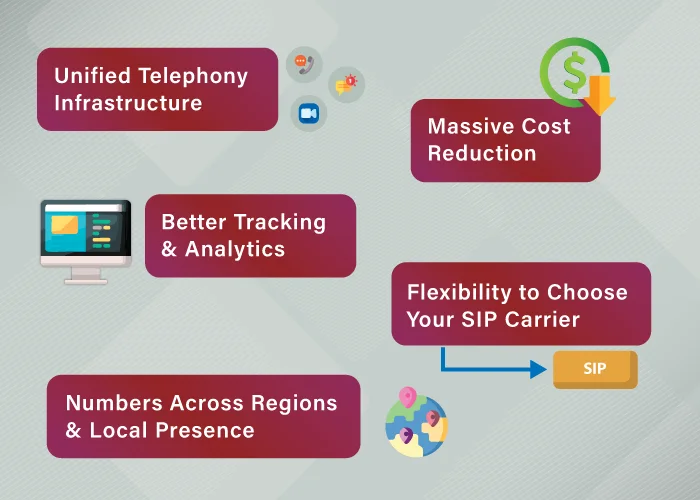
What To Look for When Choosing a SIP Integration for Genesys?
- Carrier coverage and global number inventory
- Integration readiness and expertise
- Performance, reliability, and high-availability
- Compliance and global regulations
- Vendor support and expertise
Choosing the right SIP carrier for your Genesys platform is the most vital decision in optimizing your global customer experience. To ensure your SIP integration performs at scale, evaluate these essential factors:
1. Carrier Coverage & Global Number Inventory
The first thing to confirm is global reach. Does the carrier offer country coverage in the specific international markets where your customers are located? You should be able to quickly activate local, mobile, and toll-free numbers in the regions where you do business, along with local caller ID to boost answer rates. A carrier limited to only a few countries will restrict your growth.
2. Integration Readiness & Expertise
Your SIP provider should have proven compatibility with Genesys Cloud and on-prem deployments. This includes easy setup using SIP trunking, SIP forwarding, or DID routing, without requiring additional infrastructure or complex engineering work.
3. Performance, Reliability & High-Availability
Look for a carrier with a Tier-1 global network that guarantees superior voice quality and true high availability. This means multiple, redundant Points of Presence (PoPs) globally, engineered to deliver 99.999% uptime and low latency, minimizing jitter and ensuring crystal-clear audio quality on every call.
4. Compliance & Global Regulations
A reliable SIP partner helps ensure your telephony solution follows region-specific rules, from number provisioning requirements to proper E.164 caller ID formatting. Choosing a carrier with built-in compliance reduces operational risk and keeps your international communications secure and uninterrupted.
5. Vendor Support & Expertise
Ensure your SIP provider offers 24/7 support from experts who understand both global voice and Genesys. You need a partner who can troubleshoot quickly, assist with setup, and resolve issues fast, keeping your communication running smoothly and your teams connected without disruption.
Common Questions & Myths about Genesys SIP Integration
Many teams using Genesys still have misconceptions about how SIP integrations actually work within the platform, especially when connecting to global carriers. Here’s a simple breakdown of what’s myth vs. reality:
Question 1: Does Genesys SIP integrations require replacing the entire existing telephony system?
Reality: No. A Genesys SIP integration works alongside the current setup. Businesses can migrate gradually, keep existing phone numbers, and maintain current routing while adding VoIP capabilities at their own pace.
Question 2: Does SIP only work for hybrid or on-premises Genesys deployments?
Reality: No. Genesys supports SIP integration across cloud, hybrid, and on-prem environments. In fact, SIP trunking is most commonly deployed with Genesys Cloud because the BYOC model makes it easy to connect an external carrier for global voice coverage and flexible routing.
Question 3: Does global SIP increase latency or reduce call quality?
Reality: Not at all. When connected through a Tier-1 global carrier, SIP actually improves call performance. Tier-1 routing reduces network hops, avoids unreliable local PSTN paths, and delivers clearer audio across regions. Continuous quality monitoring further ensures stable, high-performance voice quality worldwide.
Question 4: Does a SIP integration bypass telecom regulations or create legal risks when using international numbers in Genesys?
Reality: A telecom-compliant provider ensures all numbering rules are followed, including proper number provisioning, caller ID regulations, and local presence requirements, keeping Genesys deployments lawful and secure in every market.
Activate Your Global Voice Network with a Genesys SIP Integration
A Genesys SIP integration gives global enterprises a smarter way to manage communications, centralized call routing, better analytics, stronger reliability, and the ability to expand into new markets without telecom complexity. It ensures every customer interaction, no matter where it originates, is handled with speed, clarity, and intelligence. Pairing Genesys with the right global connectivity partner means you never have to compromise on performance, compliance, or customer experience.
At Global Call Forwarding, we specialize in international phone numbers, SIP trunking, and Genesys-compatible telephony integrations designed for enterprises operating worldwide. If you’re planning a rollout, migration, or expansion with Genesys, our team can help you build a voice foundation that scales seamlessly and keeps your business connected everywhere it grows.
Ready to power your Genesys platform with a global voice network built for success? Let’s start your integration today; chat with our experts to learn more!