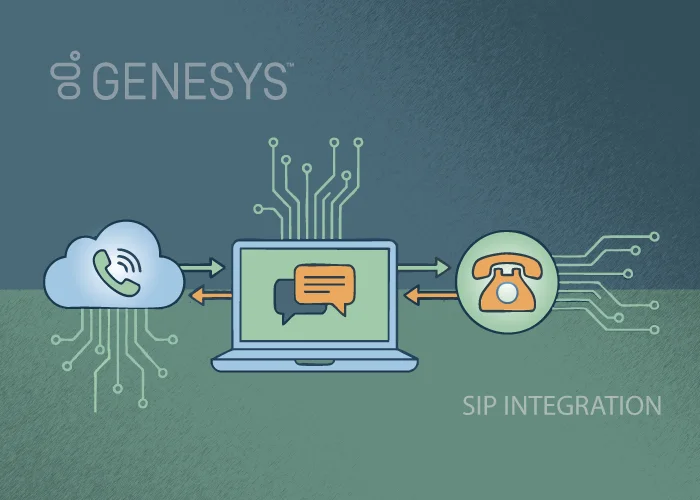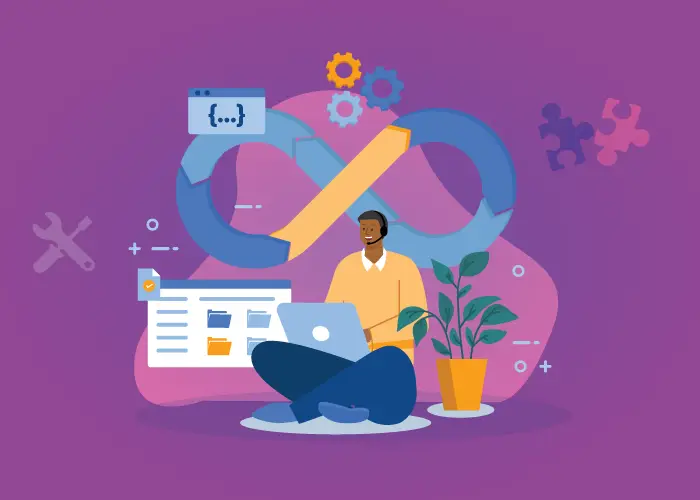When customers reach out with urgent issues, your support team becomes the face of your brand. In those situations, delivering quick, accurate, and personalized support is key.
The difference between a frustrating and a delightful customer experience often comes down to how well your tools work together—ticketing, CRM, chat, and especially voice.
That’s where help desk integrations and customer support systems come in.
With the right help desk integrations, all issues are routed through the appropriate channels, whether it’s email, chat, phone, or CRM, ensuring that every request is tracked, prioritized, and addressed without delay. This unified approach prevents confusion, eliminates duplicate efforts, and keeps your support team focused on resolving customer concerns efficiently.
Choosing the right help desk tool can feel overwhelming, so we’ve handpicked the 11 best help desk integrations that stand out for all the right reasons. Whether you’re just starting up a business or managing large-scale operations, these solutions are designed to deliver better customer service at every level.
We’ll also show how Global Call Forwarding plugs reliable voice and international numbers into your support workflows.
What are Help Desk Integrations?
Help desk integrations are tools that connect your support or help desk software to the rest of your tech stack, such as CRM, telephony, collaboration, analytics, etc. With full visibility into customer history, activity, and engagement across channels, these integrations allow support teams to handle all customer interactions in one place. They minimize inefficiencies and promote quicker, more accurate, and personalized customer service by bringing together multiple tools into a single ecosystem:
- Who the customer is
- What they’ve asked before
- How they’ve interacted across email, chat, phone, and social
A quick note on help desk telephony integrations:
Among these tools, voice communication plays a vital and irreplaceable role in delivering effective customer support. For urgent or complex issues, customers often prefer to speak to a real person. Integrated telephony lets agents answer calls, see caller details, log conversations, and trigger workflows directly alongside your help desk platform.
Voice help desk integrations capture key details such as call duration, agent responsiveness, and sentiment analysis. Teams can seamlessly make and receive calls, sync activity, and log conversations directly within their business platforms, creating an up-to-date knowledge base. To put it briefly, voice-integrated help desk systems turn traditional phone support into an effective, data-driven channel that delivers tangible outcomes.
Example: Global Call Forwarding integrates with leading help desk platforms like Zendesk, Zoho Desk, Intercom, etc., enabling seamless voice calling within support tickets and workflows.

Benefits of Customer Support Integrations
Businesses are increasingly adopting integrations to boost productivity and strengthen key customer service metrics. By connecting customer support integrations, companies gain multiple benefits.
Here’s how managers and agents can benefit from these help desk integrations:
- Optimize agent workflows: Handle tickets, calls, history, and chats from one interface instead of juggling multiple tools.
- Reduce manual entry and toggle fatigue: Automatically sync data between platforms and eliminate repetitive tasks, improving focus and productivity.
- Improve response times and personalization: Resolve issues faster and personalize responses with caller data available upfront.
- Enhance customer history visibility: Access detailed customer records, including past interactions, enabling informed conversations.
- Auto-log all calls: Log inbound and outbound calls, maintaining a complete interaction history.
- Caller screen pop-ups: Prepare before answering calls with pop-ups displaying caller information.
- Sync recordings and voicemail: Connect recordings and voicemails to tickets for follow-ups, quality reviews, escalations, and audits.
- In-platform call analytics and sentiment tracking: Monitor customer sentiment and call performance directly within existing platforms and use advanced analytics to stay informed without switching tools.
- Smart call routing: Route calls to agents based on availability, language preferences, and regional knowledge, ensuring customers reach the right department promptly for faster and more accurate resolution.
- Localized presence: Use local or toll-free numbers tied to each region improves answer rates and customer trust.
Features to Look for in Help Desk Integrations
When choosing help desk integrations, the most important capabilities are those that help your team manage every customer interaction from one place, without switching tools or losing context.
Strong telephony integration is essential here. Your agents should be able to make and receive inbound and outbound calls directly inside platforms like Zendesk, Zoho Desk, or Salesforce Service Cloud, with each call data automatically synced. Features like click-to-call and screen pops make this even smoother: agents can dial customers from a ticket in a single click, and incoming calls instantly pull up the customer’s details so the agent is prepared before answering.
Customization and routing flexibility also matter. Your system should allow you to set up IVR menus and routing rules based on skills, language, location, or business hours. This ensures customers reach the right team on the first attempt. You should also have quick access to call analytics and custom reports to understand call traffic and content.
Ticket management and workflow automation are equally valuable. Your help desk should be able to auto-create, assign, and update tickets based on call events, emails, chats, or forms, minimizing manual effort and reducing response times. AI support tools, such as intelligent ticket routing, summaries, and sentiment analysis, help prioritize urgent issues and provide agents with valuable context to personalize their responses.
Collaboration tools like shared inboxes, internal notes, and @mentions keep support teams aligned, while unified data sync ensures every platform (voice, CRM, and help desk) shares the same customer history and call logs. Data synchronization ensures all platforms share unified contact records, call logs, histories, and tickets.
Together, these advanced features create a cohesive, efficient, and high-performing customer support ecosystem.
11 Best Help Desk and Customer Support Integrations
Seamless customer service begins with the right help desk tools. Below are 11 help desk integrations that pair well with integrated telephony and multichannel support. Each fills a slightly different niche: AI-first, SMB-focused, ecommerce, or enterprise.
| Software | Key Features |
| 1. Zendesk |
|
| 2. Zoho Desk |
|
| 3. Intercom |
|
| 4. Global Call Forwarding |
|
| 5. Help Scout |
|
| 6. Hiver |
|
| 7. Freshdesk |
|
| 8. Re:amaze |
|
| 9. HelpCrunch |
|
| 10. HubSpot Service Hub |
|
| 11. Salesforce Service Cloud |
|
1. Zendesk
Zendesk offers AI-driven service desk software that’s quick to deploy and simple to use, helping you keep costs down. Its flexibility makes it ideal for both IT and customer service applications. This comprehensive customer service platform manages support tickets from multiple channels, including email, live chat, voice, and social media. It utilizes AI-powered workflows to route tickets to the correct agents, suggest responses, and minimize resolution times.
Its strengths include robust automation, macros, and a large marketplace of integrations (including telephony providers like Global Call Forwarding). This makes it a strong choice for organizations that want structured workflows and lots of integration options.
Best for: Mature teams that need omnichannel support and deep workflows.
Related: Zendesk Softphone Integration
2. Zoho Desk
Zoho Desk offers multichannel ticketing across email, phone, chat, social media, and web forms, with native integration to Zoho CRM. Its AI assistant (Zia) helps with classification and suggestions, while automation rules streamline assignment and SLAs. With telephony and messaging integrations, Zoho Desk is a great fit if you already use—or plan to adopt—the Zoho ecosystem.
The platform enables cross-functional collaboration with features like shared ticket views and internal comments. Integrations with Zoho CRM, Slack, Microsoft 365, and telephony systems support a unified workspace, making it easier for support teams to stay aligned across channels.
Best for: Businesses that want tight CRM and help desk alignment.
Related: Zoho Desk Softphone Integration
3. Intercom
Intercom is an AI-powered support solution capable of managing end-to-end frontline customer service with human-like quality. Its Fin AI Agent and AI Copilot help automate common queries and assist agents with suggested replies and context.
Intercom integrates with CRMs, data tools, and telephony platforms, making it ideal for product-led or fast-scaling SaaS companies that want to blend support, messaging, and automation in a single interface.
Best for: AI-first, conversational support teams.
4. Global Call Forwarding
Global Call Forwarding focuses on inbound and outbound voice for international support teams. You can get local, national, and toll-free numbers in 160+ countries, route calls via IVR and advanced routing rules, and support remote or distributed agents through softphone apps and SIP forwarding.
Call recordings, voicemails, and call logs can be integrated into leading help desks and CRMs, so every call becomes part of the customer’s support history.
Best for: Adding global voice and local numbers to your support stack.
5. Help Scout
Help Scout is a customer support platform built for simplicity and cross-functional collaboration (like internal notes and @mentions). It offers a shared inbox where teams can manage customer emails without confusion, along with a knowledge base and live chat for faster self-service and instantaneous support.
Help Scout integrates with tools like Slack, HubSpot, Salesforce, and Shopify, and many other 100+ integrations, enabling seamless access to customer data and boosting workflow efficiency.
Best for: Teams that want a shared inbox with a human touch.
6. Hiver
Hiver turns your Gmail inbox into a fully functional help desk, allowing teams to manage customer queries directly from their email interface. It offers features such as shared inboxes, SLA tracking, email management, and internal notes, enabling clear ownership and faster resolution. Hiver integrates with tools like Asana, Slack, and Zapier to simplify workflows and maintain productivity across platforms.
It’s a good choice for support teams that live in Google Workspace and want structured workflows without adopting a completely new platform.
Best for: Teams that want to turn Gmail into a help desk.
7. Freshdesk
Freshdesk provides a modern, AI-powered help desk with a strong emphasis on automation. It offers a range of tools from ticketing and chatbots to a self-service portal. Its strength is in simplifying complex support operations through intuitive automation and an AI assistant (Freddy AI) that boosts agent productivity.
Freshdesk integrates with popular CRMs, ecommerce platforms, and phone systems, making it a good fit for teams that want to lean into automation while keeping a traditional ticketing model.
Best for: Organizations seeking AI-assisted ticketing and automation.
8. Re:amaze
Re:amaze is built with ecommerce in mind. It enables proactive ecommerce customer support and engagement through automated messaging, workflows, and visitor tracking. It centralizes all communication channels, including email, social media, and live chat, into one dashboard. The platform supports collaboration across support and sales teams with internal notes and shared views.
Re:amaze integrates deeply with Shopify, BigCommerce, and WooCommerce, allowing agents to view order data and take action directly within the chat interface.
Best for: Ecommerce brands needing deep store integrations.
9. HelpCrunch
HelpCrunch is an automation-first customer support platform that combines live chat, email marketing, and a knowledge base. Its unified inbox supports email, chat, and social channels, giving teams a complete view of each customer interaction. The platform includes a no-code chatbot, an AI content editor, and proactive messaging tools to reduce manual workload and improve response speed. It integrates with tools like Zapier, WordPress, Shopify, and Slack to streamline workflows across marketing and support operations.
Best for: Automation-heavy teams combining support and marketing.
10. HubSpot Service Hub
HubSpot Service Hub is a unified customer service platform that offers a 360-degree view of every customer interaction. One of its standout characteristics is its seamless integration with HubSpot’s broader ecosystem, including CRM, marketing, and sales tools. This integration allows support teams to access complete customer histories, communication logs, and behavioral data in one place.
Teams can deliver highly personalized experiences, respond more efficiently, and build stronger customer relationships that improve retention and satisfaction.
Best for: Teams already invested in the HubSpot ecosystem.
11. Salesforce Service Cloud
Salesforce Service Cloud is a strong customer support platform built for enterprises that need scalability, automation, and deep CRM integration. It centralizes case management, automates workflows with Einstein AI, and supports communication across email, phone, chat, and social channels. Service Cloud’s focus areas include intelligent routing, self-service portals, and agent collaboration.
Its native integration with the Salesforce ecosystem provides full access to sales, marketing, and customer data, while third-party integrations with tools like Slack, Zoom, and Jira extend its functionality across departments.
Best for: Enterprise teams that need deep CRM + service alignment.
Unified Support with Global Call Forwarding Help Desk Integrations
Global Call Forwarding enables seamless integration of voice into help desk and customer support platforms by routing calls directly through softphones, SIP, and DID numbers. This allows support agents to manage all interactions within a unified interface. With international phone numbers available in over 160 countries, businesses can offer localized customer service while maintaining centralized control of operations.
With Global Call Forwarding integrations, you can:
- Get local, national, and toll-free numbers in 160+ countries to offer localized support
- Route calls using IVR, time-of-day, and skills-based rules to the right team or region
- Use softphones and web dialers so agents handle calls directly inside CRMs and help desks
- Automatically log calls, recordings, and voicemails on tickets and customer records
- Use reporting and AI-powered insights to analyze call volume, performance, and sentiment
Our integrations are designed with flexibility in mind, making it easier to plug reliable voice into tools like Zendesk, HubSpot, Salesforce, and others, without overhauling your core help desk.
Bring Voice Into Your Help Desk Workflow with Global Call Forwarding
Customer service integration adds value when everything works together: data, channels, and teams. Global Call Forwarding makes voice a first-class part of that ecosystem with our help desk integrations for global voice.
- Offer local support around the world with international phone numbers
- Use advanced routing, IVR, and call recordings to optimize every call
- Let agents call and answer from softphones or a web dialer inside your help desk or CRM
- Capture every interaction (voice, email, chat) in one unified support experience
If you’re ready to bring voice into your help desk workflows, Global Call Forwarding can help you connect telephony to your existing tools, reduce manual effort, and deliver faster, more reliable support.
Talk to our team about help desk integrations or customer support phone solutions, chat with us online!