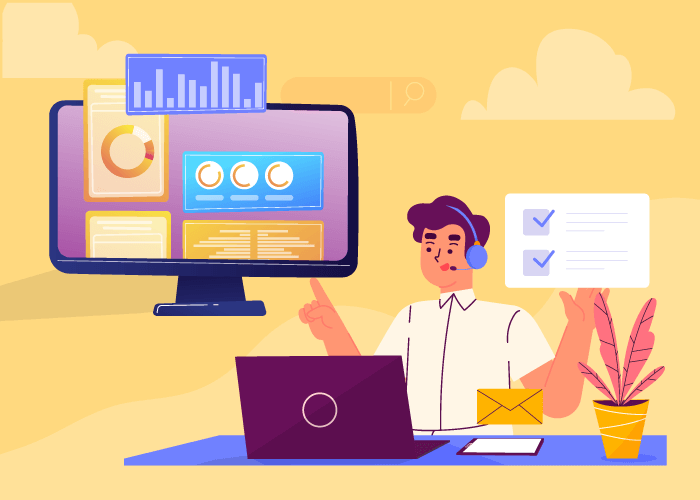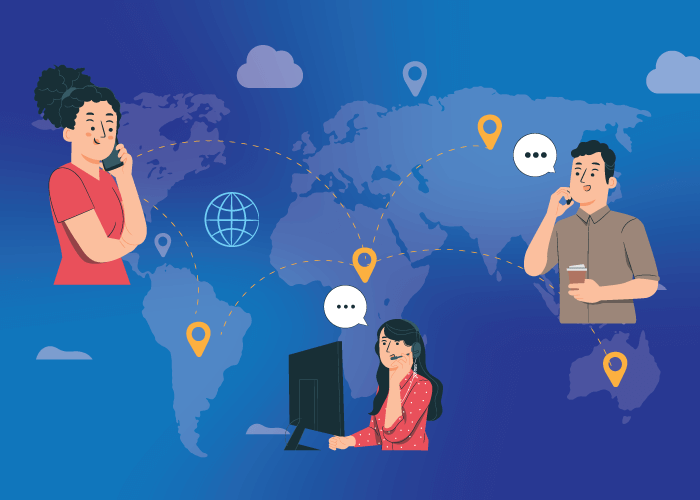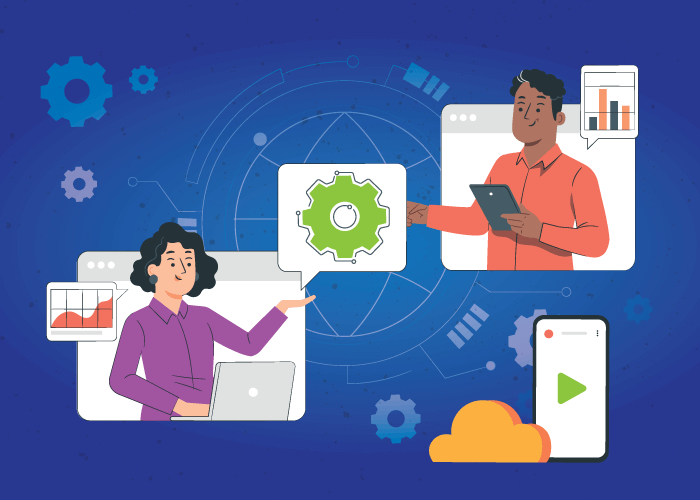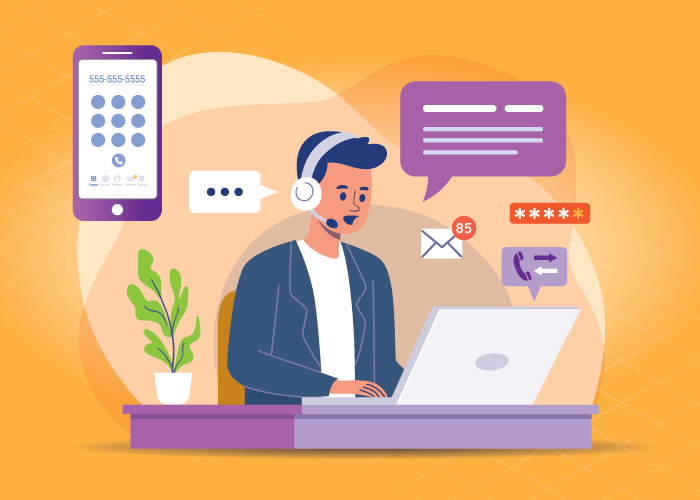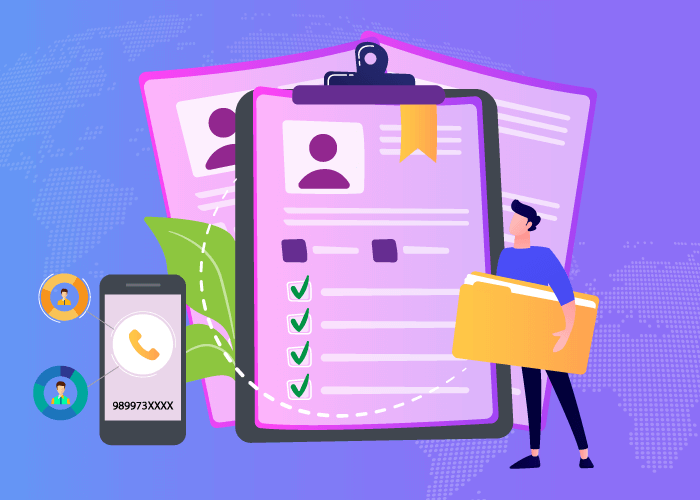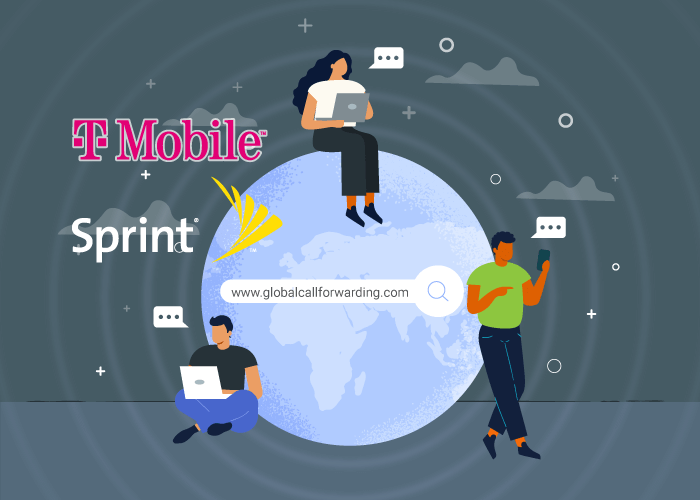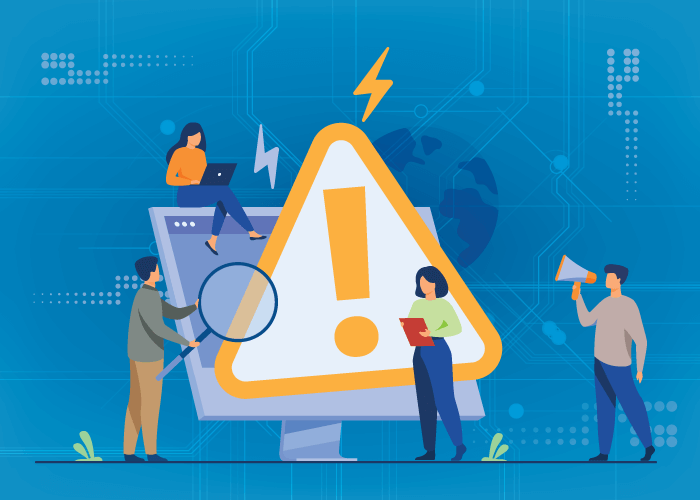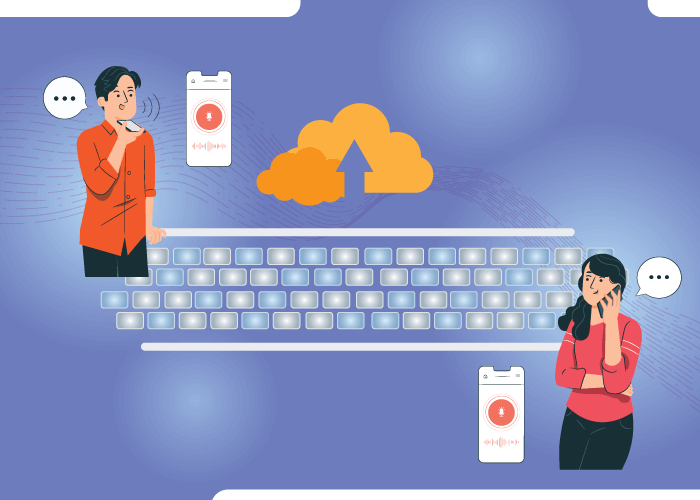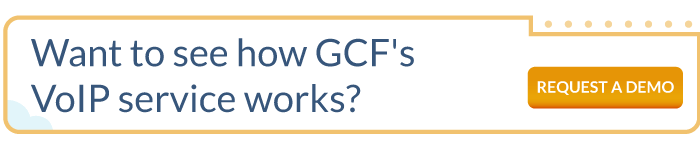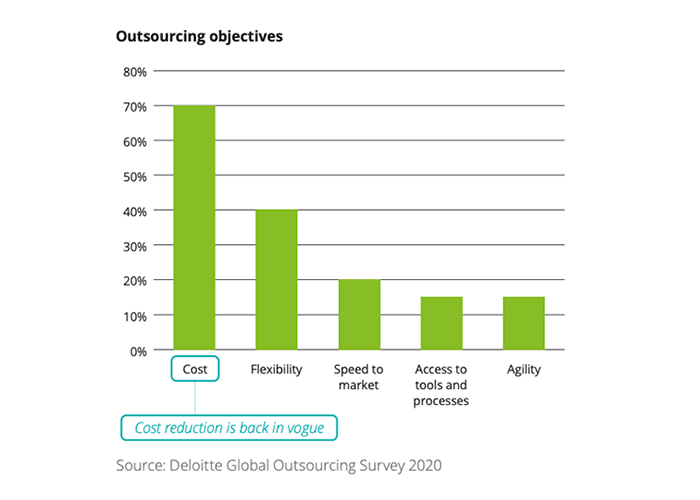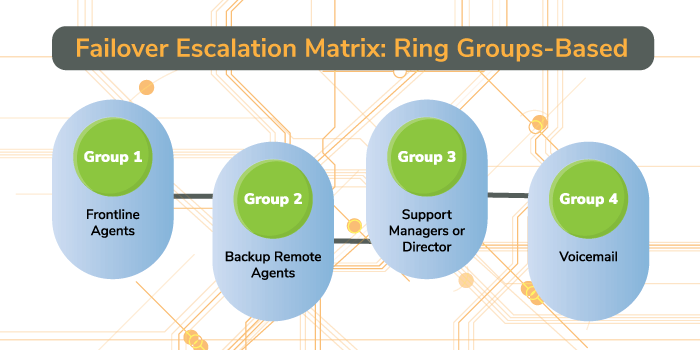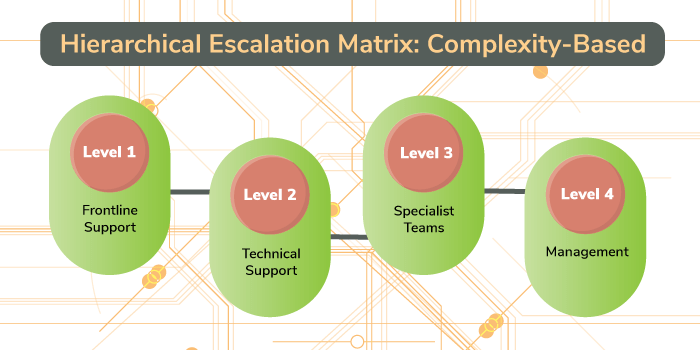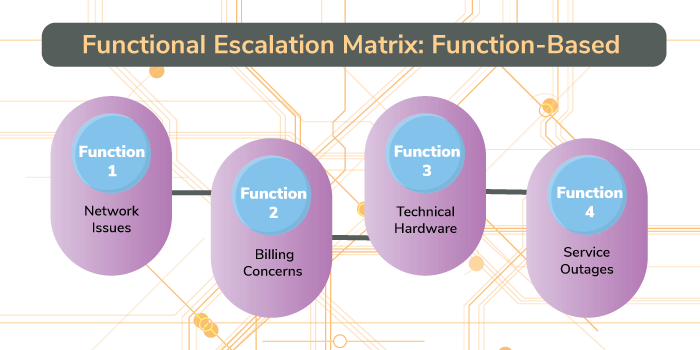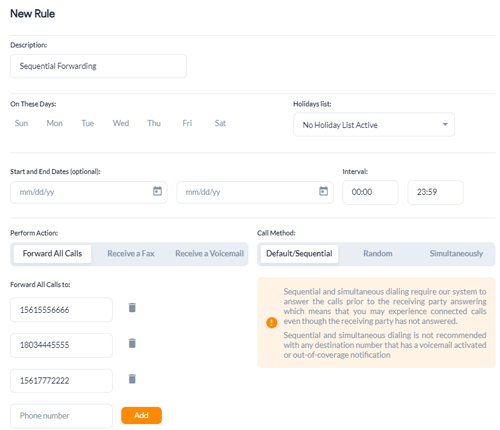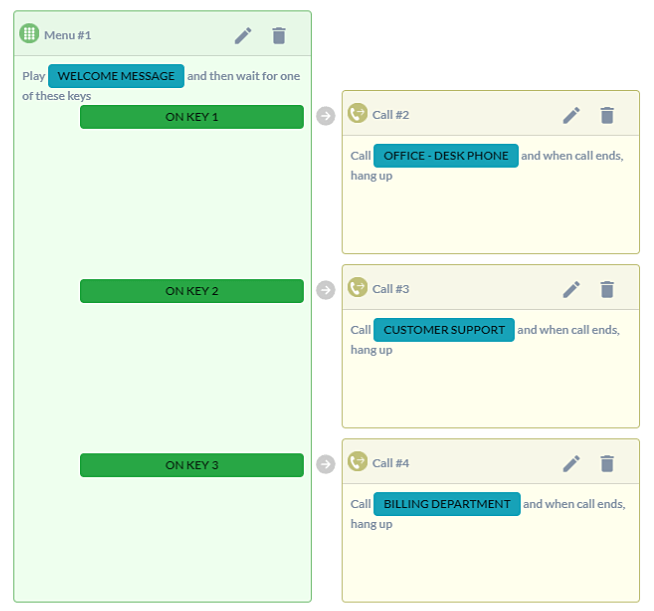In the ever-evolving business world, sales managers are key to a company’s success. And if you want to optimize your teams’ performance, then it’s vital to track sales call metrics. These metrics offer valuable insights into how well the sales teams are doing, how they interact with customers, and the overall sales strategy. Call metrics matter because they provide a direct and measurable link between agent activities and outcomes.
In this article, we’ll discuss the importance of tracking sales call metrics and outline 5 essential call metrics for sales managers.
Why Sales Managers Should Track Key Call Metrics
In sales management, having data is essential for success. It helps your managers make informed decisions, ensure sales teams achieve targets, and drive revenue growth in a competitive business environment. One great way to get this data is by tracking key sales call metrics.
When you know how calls affect B2B sales, managers can optimize strategies, allocate resources efficiently, and increase overall revenue.
How to Track Call Metrics
Before we dive into the specifics of call metrics for sales managers, let’s discuss how to track these metrics effectively. Most businesses use call center software or call analytics tools to maintain a reliable record of incoming and outgoing calls. While there are a few different ways your business can do this, here are some of the key strategies:
- Implement Reporting Tools – Use specialized tools to get useful or actionable insights from your CDRs. These tools help you understand call volume, outcomes, and call quality, so you can make informed decisions.
- Invest in Call Logging Software – Review call logs through software that organizes and stores call data systematically. This ensures easy access to historical information and helps with compliance and audits.
- Use Call Detail Records (CDRs) – Review CDRs to understand important and recurring details like call duration, timestamps, and caller details. This information is vital for comprehensive call analysis.
- Track Incoming Calls – Use call tracking technology to identify what leads to a certain customer call. You can determine which marketing campaigns, platforms, countries, etc., are generating more calls.
- Integrate with CRMs – Connect your CRM system and customer data to your call tracking software. This makes it easier to manage leads and provide personalized customer service.
Modern call center software offers features such as CDRs, call reporting, CRM integrations, and call logging, which can provide comprehensive data related to your team’s calling activities. A data-driven approach can help you use sales call metrics to improve communications and make customers happier.
Looking for a communication solution that supports your sales team? Check out our Phone System for Sales Teams!
5 Call Metrics for Sales Managers
When it comes to measuring the effectiveness of your calls, there are 5 key metrics that can provide performance-related data. These metrics help you assess the quantity of calls but also the quality and impact of each interaction. We’re going to look at these 5 sales call metrics:
- Call Activity
- Call Connection Rates
- Call Response Time
- Call Outcome Analysis
- Average Call Duration
Let’s delve into these metrics and their significance.
1. Call Activity
Call activity is the total number of calls made by your sales agents within a set period of time. It’s an important parameter that allows you to gauge your team’s productivity.
Why to track: By setting activity-based quotas, you can ensure that your reps are consistently reaching out to potential leads and customers. Monitoring call activity helps maintain the momentum necessary for successful sales campaigns.
How to track: To track call activity, you can utilize call center software or CRM systems that provide call logs and activity reports. Set clear activity targets for your team and monitor their progress regularly.
2. Call Connection Rates
This sales call metric represents the number of calls that were answered by prospects or customers, rather than going to voicemail or being ignored.
Why to track: While call activity is important, what truly matters are the outcomes. Agents should focus on making meaningful connections and having conversations that lead to positive results.
Miguel Isabal, Sr. Director of Global Business Development, Global Call Forwarding, explains that many businesses approach UWT because their calls to international prospective customers often go unanswered.
— Miguel Isabal, Sr. Director of Global Business Development, Global Call Forwarding
How to track: “You can calculate call connection rates by dividing the number of calls answered by the total number of calls made. If the ratio is low, consider strategies like local presence dialing and optimizing call timing,” shares Luke Genoyer, Business Development Manager, Global Call Forwarding.
Related: Understanding Cold Calling vs Warm Calling
3. Call Response Time
Another common sales call metric, Call Response Time measures how quickly sales representatives respond to incoming calls or leads from potential customers. It directly impacts the customer experience and likelihood of converting leads into customers.
Why to track: A fast response time is critical in engaging customers while their interest is high. Delayed responses can result in missed opportunities and lost leads.
How to track: Use call tracking software or CRM systems to record the time it takes for a rep to respond to an incoming call or lead. Aim to keep this time as short as possible.
4. Call Outcome Analysis
Call outcome measures how many calls result in positive outcomes, such as lead generation, conversions, closed deals, or further interest from the prospect. If the number of positive outcomes is low, you should evaluate your pipeline and who you’re calling.
Why to track: This metric helps managers understand the quality of leads, identify objections or challenges in the sales process, and tailor coaching and training to address specific issues.
How to track: Utilize call center software to categorize and track the outcomes of each call. Regularly review and analyze these outcomes to ensure that positive outcomes are a key focus.
5. Average Call Duration
This metric indicates the average time your sales reps spend on each call. According to Beny Mouen, Regional Sales Manager – APAC, Global Call Forwarding, it’s better to avoid many short calls. Instead, encourage your agents to have conversations that build rapport and address prospect needs.
— Beny Mouen Regional Sales Manager – APAC, Global Call Forwarding
Why to track: Monitoring call duration helps you assess how engaged your teams are. Longer calls may mean they are having deep discussions, while shorter ones could suggest they need to work on their communication skills.
How to track: Invest in call recording software, a critical quality assurance tool. You can learn a lot from listening to your best agents’ phone calls. Audit recordings to identify potential issues and integrate these into your training.
Related: Call Center KPIs: 12 Metrics to Track for Customer Success
Call Analytics for Business Improvement
Tracking and analyzing call activity is powerful in optimizing sales performance, whether for in-house or call center sales. And sales call metrics offer a holistic view of your sales efforts.
Need call reporting tools to up your sales management game? Every Global Call Forwarding phone service plan comes with call detail records (CDRs), custom call reports, and other analytic tools.
Contact us to explore how we can boost your sales. Chat with us online or request a demo today!