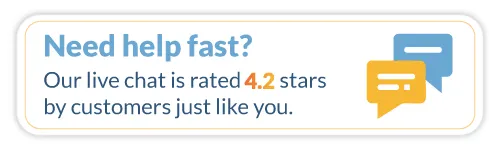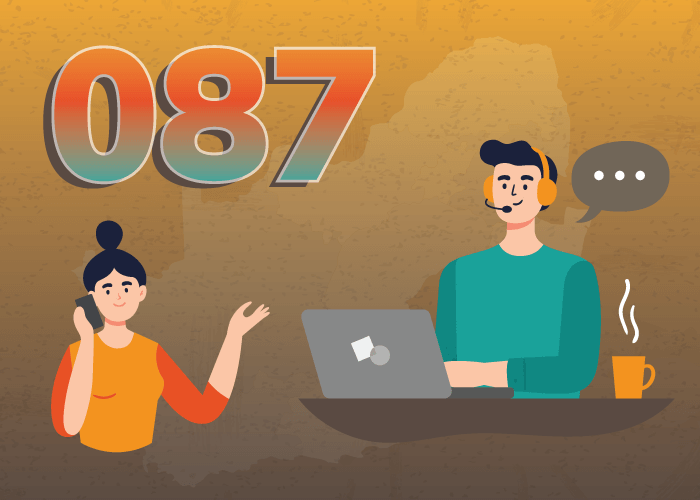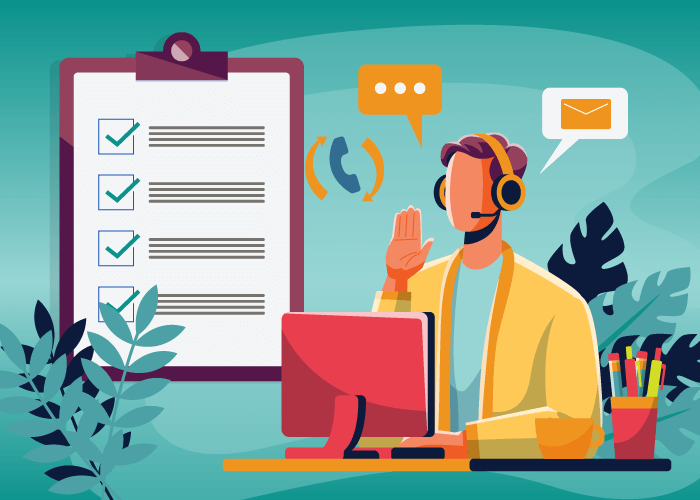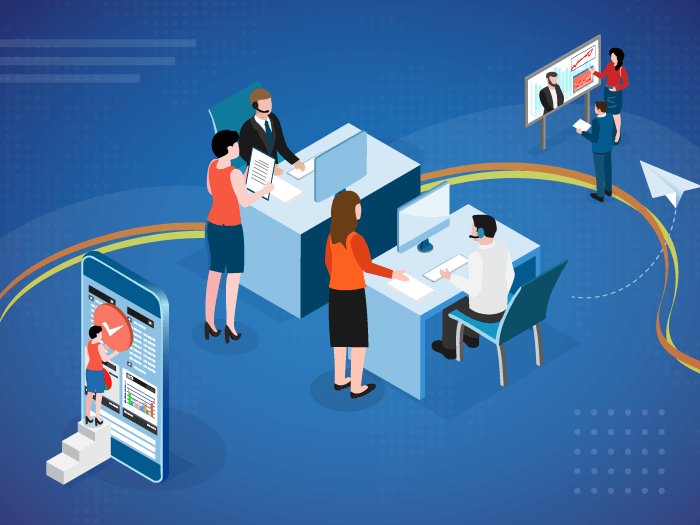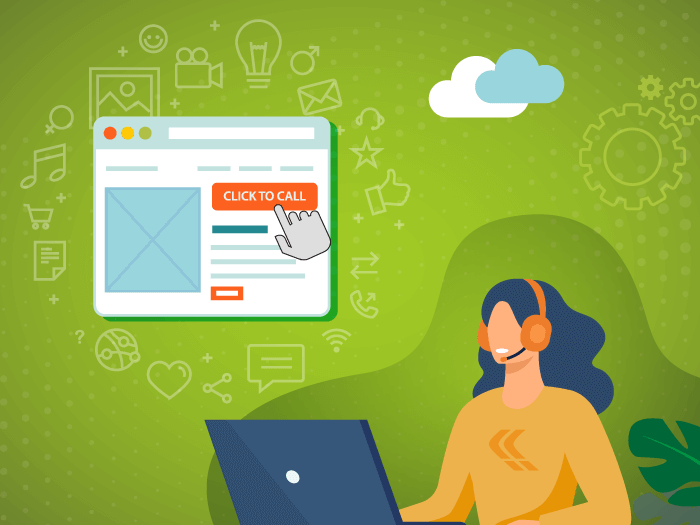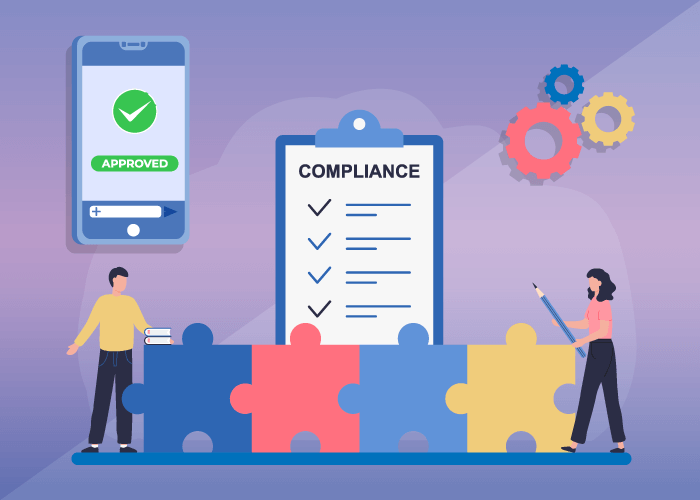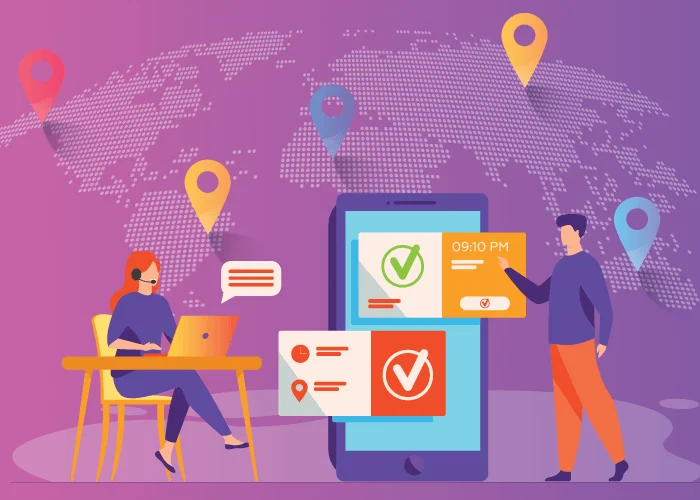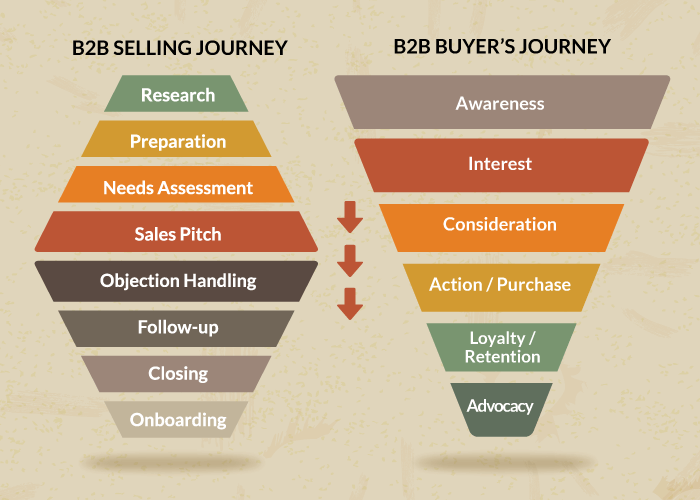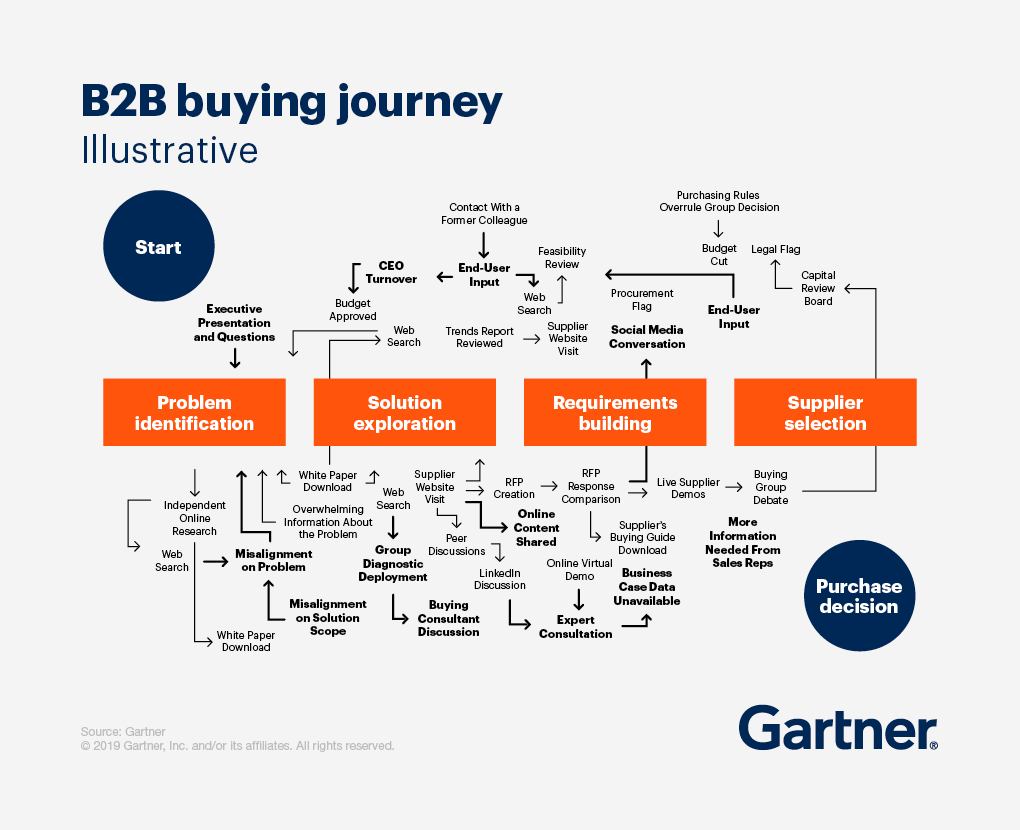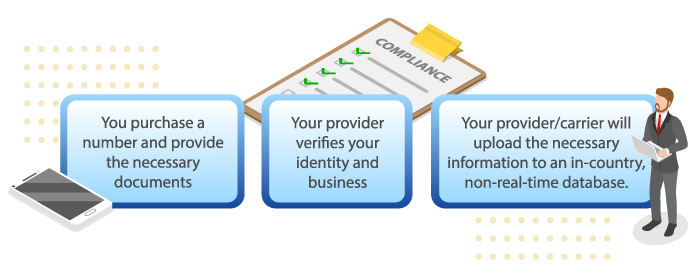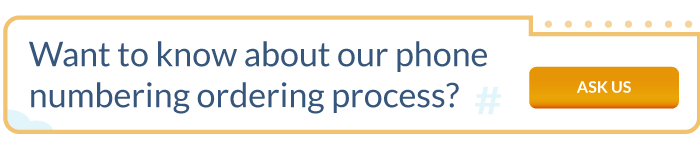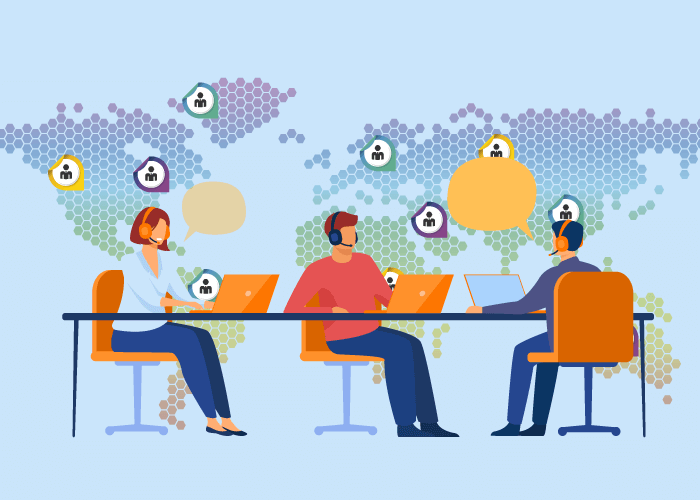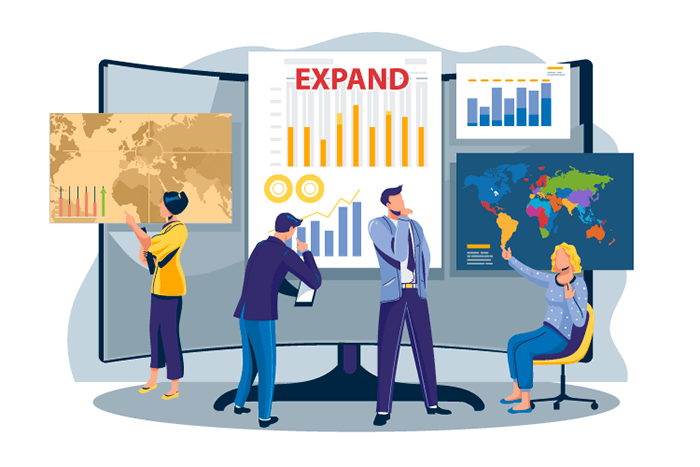Lengthy hold times frustrate your callers – leading to poor customer experiences and low satisfaction rates. And after just one bad experience, 61% of consumers report they would stop purchasing from that company.
But, what if your business faces high call volumes? How do you handle unexpected spikes in order to prevent long wait times and poor caller experience?
These high-traffic periods are when your business gets the most out of its customers. But if you can’t handle the volume of calls, you may end up losing valuable customers.
In this article, we’ll dig deeper into fluctuating call volumes, why they happen, and 13 ways you can manage them. This way, you can quickly prepare for volume surges and resolve customer queries with call management tools and tips.
Issues with High and Fluctuating Call Volumes
Call volume is a metric that measures the number of calls received in a given period of time. As such, a high call volume is when a significant inbound call spike occurs that exceeds the amount you’re accustomed to or capable of handling.
The industry standard for high call volume begins when your business experiences a 10% increase from your normal rate. But, it’s important to note that it may start sooner or later, depending on your organization’s size and available resources.
While they might mean an increase in sales, fluctuating call volumes can also cause major issues for your business and teams, including:
- Extended wait times for callers
- Stress on agents and teams
- Increased customer frustration and poor caller experience
- Higher call abandonment rates
- Inflated average handling times
- Loss of business and revenue
- Damaged brand reputation, trust, and loyalty.

Why Do These Spikes in Call Volume Occur?
So, why are you experiencing spikes in your call volume? There are many factors that contribute to a fluctuating call volume, including predictable and unpredictable causes.
Predictable Influxes
At times, spikes in your call volume may be foreseeable, allowing your business to prepare for a surge before it begins. Examples of predictable reasons for fluctuating call volumes include:
- Holidays and seasonal fluctuations
- New product launches
- Product updates or upgrades
- Marketing campaigns and initiatives
- Promotions, discounts, sales, etc.
These situations are all within your business’ control. You typically know when these events begin and end. And thus, you have plenty of time and opportunity to develop a game plan.
Unpredictable Influxes
On the other hand, other situations may arise unexpectedly. This means your business and teams must react to the rise in calls with little to no warning. Reasons behind unpredictable spikes in call volume include:
- Service disruptions
- Infrastructure maintenance
- Faulty products or mass recalls
- PR crisis
- Emergency situations and call center disasters
- Inclement weather
- Repeat callers
While these are unexpected scenarios, some may offer your teams a short preparation window. For example: If a hurricane is forecasted to hit one of your Florida branches, you can quickly prepare for potential power outages and branch closures. However, even with a little preparation time, unpredictable spikes in your call volume are primarily out of your control.
Overall, understanding the reasons behind spikes in call volume can help businesses plan for and manage them more effectively.
13 Ways to Handle High Call Volume and Traffic
Depending on the type of business you run, your employees may deal with varying levels of call traffic. This means a high volume of calls at certain times of the day or certain days of the week. Or, high call traffic during holidays and when your business runs promotions.
These high call volume periods bring a lot of customers to your business. However, if you are not equipped to handle high call traffic, then your business can lose out on potentially valuable customers.
So, what are some proven ways to better manage a high volume of incoming calls?
- Schedule Agents and Employees
- Add New Contact Channels
- Route Calls Based on Time
- Route Calls Based on Location
- Design an Effective IVR System
- Let Callers Know
- Implement Call Groups
- Focus on First Call Resolution
- Offer Self-Service Options
- Pay Attention to Call Center Data & Metrics
- Offer Voicemail & Callback Options
- Create a Knowledge Base or Support Center
- Consider Outsourcing and BPOs
1. Schedule Agents and Employees
Well-planned schedules go a long way in enabling agents and employees to offer quick and responsive service. The way you distribute workload can determine how well your business or call center manages high call volume. If there are too few employees at a time, then they will be overburdened by calls and may not provide the best service. Similarly, if calls are not distributed equally, then some employees will work harder than others. Pre-planning schedules can help distribute the workload appropriately.
2. Add New Contact Channels
If your business is using only 1-2 contact channels and is unable to resolve interactions within the time promised, then you may need to consider adding new channels. For example, it is most common for businesses to offer phone, live chat, and email as customer channels. However, more and more businesses are using conversational AI or chatbots, support tickets, and video conferencing as customer service channels.
Offering more convenient and preferable ways to connect with your business not only helps manage call volume but also gives customers options to choose from. Not every customer prefers phone conversations. In fact, customers now expect live chat and chatbots to ease the process of inquiring about products or getting support. And so, your business can meet customer expectations while reducing the burden on employees answering phone calls.
3. Route Calls Based on Time
Call forwarding and routing options allow businesses to route calls based on the time a call is coming in. This is called time-based routing. You can set up time-based routing to forward incoming calls during specific time periods to different locations. For example:
- Route calls to different office locations
- Route calls to remote teams assisting in customer service efforts
- Forward calls to voicemail where callers can leave a message or request a callback
- Forward calls to an offshore BPO to assist with high volume of calls
This helps your business distribute incoming calls across different platforms based on predetermined rules. By doing so, your employees and customer service teams are better equipped to manage high call traffic.
4. Route Calls Based on Location
You can also route calls based on the location of the caller: location-based routing. This is a helpful feature for companies that want to adopt a follow the sun support model to provide global customer service.
You can set this feature up beforehand, just like you do with time-based routing. Then as callers call, they will be routed to the customer service team closest to them, in their time zone and language, as well. This can help reduce the stress that might otherwise fall on the main customer service office.
5. Design an Effective IVR System
A cloud IVR system can go a long way in effective call management. An IVR is an automated voice response system that interacts with callers to assist them either by transferring them to the right agent and department or by offering self-service options. Here are some ways an IVR system enables better call management:
- Transfer callers to the right agents
- Offer troubleshooting assistance
- Offer information about the company (hours, locations, etc), key products and services, and more
A well-designed IVR system can help callers with common or simple questions as well as self-service options so agents and employees are available to assist customers with more complex questions and processes.
6. Let Callers Know
To prevent high call volumes, consider sending your customers email and text message blasts. This allows you to communicate emergencies, holiday closures, and more to your entire customer base simultaneously instead of fielding individual calls. Additionally, place a message on your website to make visitors aware of the issue or change.
With these explanations in place, customers are less likely to bombard your call center looking for answers. And this leaves more time for your teams to focus on complex issues.
Still experiencing high call volumes? Let callers know you’re experiencing a surge as well as the predicted wait time. And direct them to alternative communication channels, callback options, and support resources, if applicable. This helps minimize customer frustration and can even reduce the amount of calls you receive.
Here are some examples of scripts to get you started:
“Thank you for calling [business name]. We are currently experiencing high call volumes. We apologize for the inconvenience this may cause. Our estimated wait time is currently [wait time]. If you would like to avoid the wait, you may also reach out to us via email at [customer support email], or through our website’s live chat service. Thank you for your patience, and we look forward to assisting you.”
“Thank you for calling [business name]. We are currently experiencing high call volumes. Our estimated wait time is currently [wait time]. We apologize for this inconvenience. Don’t want to wait? You can request a callback option. All you have to do is provide us with your phone number and the best time to reach you, and one of our representatives will call you back as soon as possible. Alternatively, you can find answers on our website’s support and FAQ page. Thank you for your patience, and we look forward to assisting you.”
7. Implement Call Groups
Call groups, also called ring groups, enable you to automatically send callers to a specific group of lines based on the IVR option selected or the number dialed. These groups can include certain agents, entire departments, or multiple teams.
You can use this feature to streamline your call management efforts by effectively distributing calls and ensuring callers reach the most qualified reps.
And if callers swarm your ring groups, you can establish backup groups for overflow management and failover strategies. This assures that calls are answered, even if all other agents are unavailable.
8. Focus on First Call Resolution
If a customer’s issue isn’t fully resolved during their initial call, they will likely call your business back to follow up. When this happens, it leads to multiple calls, higher call volumes, and time wasted for both the customer and the call center. On top of that, it’s important to note that every time a customer must call a company about the same issue, customer satisfaction drops by 15%.
To minimize the impact of repeat callers, companies must focus on first call resolution by:
- Providing clear and concise information
- Addressing all of the customer’s concerns at once
- Encouraging customers to use self-service options
- Tracking customer history and previous interactions using applications like a CRM
- Establishing quality control and follow-up procedures to ensure issue resolution and customer satisfaction.
9. Offer Self-Service Options
Another way to manage high call volume is to offer customers self-service options so they don’t need to call your business each time they need something. Some ways you can do this include:
- Setting up an auto-attendant
- Creating a support center
- Allowing customers to submit support or issue tickets
- Writing guides and how-tos on your blog that customers can follow
- Developing online processes that are easy-to-follow
- Using content and UX writing to make processes more user-friendly
The goal is to enable customers to help themselves by making clear and easy processes or by providing guides. This way, they don’t have to always rely on your customer support teams for assistance.
10. Pay Attention to Call Center Data & Metrics
Analyze data and metrics to identify when and where there was a spike in call volumes. Was there a promotion running or a new product roll-out? Did a feature have issues? Was it the holiday season? Which locations received the most calls? What times did your business experience high call volume? And so on. This data can help you better prepare for the future.
11. Offer Voicemail & Callback Options
As with other communication channels, it is a good idea to also offer voicemail and callback services. Some phone service providers offer a callback feature with their service. This could be a widget placed on your website or a button that customers click to receive a call or schedule an appointment with a representative.
For example, Global Call Forwarding offers a CallMe Click service. This is a widget that you can place on your website. Web visitors can click on it and include their contact information to receive an automatic call back from your business.
Voicemail and callback options help callers leave a message or schedule a time to talk with a representative. This is a good option during periods of high call traffic so customers know that your business will return their call or get in touch with them soon.
12. Create a Knowledge Base or Support Center
As mentioned above, a knowledge base or support center can help your customers use self-service options to resolve their issues. A knowledge base is a series of posts or articles published on your website that answer common questions, offer how-to-use guides and troubleshooting help, and provide any other assistance your customers may need.
By having this resource available, customers can help themselves instead of calling your business time and again, especially for small queries. This leaves room for customers with more complex queries to get through to your customer service team.
13. Consider Outsourcing and BPOs
Lastly, you may consider outsourcing your call center to an offshore BPO in order to support high volume. These services often have access to call center features and tools mentioned above that help them manage high call volumes for multiple companies.
Be Proactive with Call Management
One of the best ways to handle high and fluctuating call volumes is to plan ahead. Understand where your call spikes are coming from and put plans into place to prevent and support these call volumes.
Global Call Forwarding offers various call management tools for businesses like yours to manage call volumes and offer a better caller experience to your customers. Speak with our representatives today to see how our call flow builder can help your business communicate better!