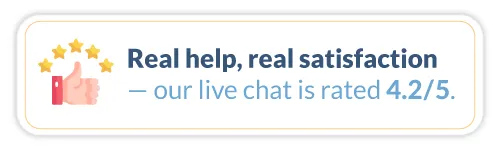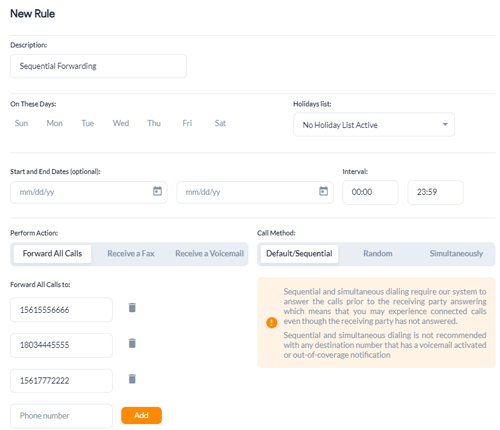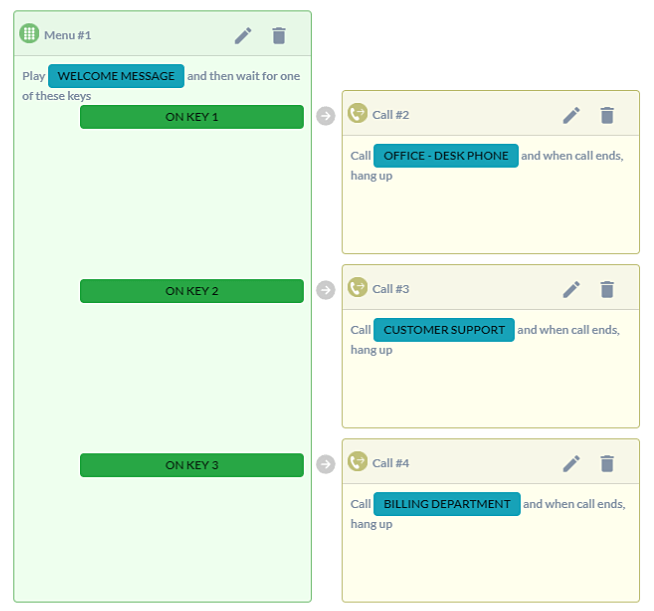More and more businesses are turning to advanced tools and technologies to improve their operations and elevate their service offerings. Among one of the most popular business tools is Customer Relationship Management (CRM) software from Zoho.
This platform is trusted by over 250k businesses worldwide and is designed to help you manage customer interactions. On top of that, it also allows you to seamlessly connect your CRM system with countless other business tools and apps through a wide variety of integrations. So, how do you know which are the best Zoho integrations for your business? Let’s get into it.
Best Zoho Integrations (According to Use Case)
With over 800 Zoho integrations to choose from, it’s difficult to identify the ones that will effectively meet your needs. In this article, we’ll explore the best Zoho integrations for your different departments and use cases. So, whether you’re looking to streamline your sales processes, optimize your marketing efforts, or enhance customer support, you’ll be able to find integrations that work best for your business.
- Benefits of CRM Integrations
- Zoho CRM integrations for Business Communication
- Global Call Forwarding, SMS-Magic, Slack, Zoom
- Zoho CRM integrations for Sales Teams
- QuarterOne, Klenty Email Automation, LinkedIn Finder, Organization Charts Extension, PandaDoc
- Zoho CRM integrations for Marketing Teams
- Paperflite, Lead Finder, Outgrow, Zoho Campaigns
- Zoho CRM integrations for Customer Support
- Customer Ticket History, Email and Phone Checker, AmplifyReach Chatbot, Zuper
- Zoho CRM integrations for Remote Work
- Zoho Meeting, Teamviewer, Converse, Zoho Workdrive
But, before we jump into our list of the 21 best Zoho integrations, let’s quickly go over the benefits of CRM integrations.
Benefits of CRM Integrations
CRM integrations offer a wide range of benefits that can significantly enhance business operations and drive overall success. Here are some key benefits of CRM integrations:
• Streamlined Data Management: Allows for seamless data flow between applications. This ensures that all customer information is up-to-date, accurate, and readily available across different platforms. It eliminates the need for manual data entry and reduces the risk of errors, enabling more efficient and effective data management.
• Enhanced Productivity and Efficiency: Eliminates the need to switch between multiple systems and leads to increased productivity and streamlined workflows. It also enables the automation of repetitive tasks, saving time and allowing teams to focus on other priority tasks.
• Improved CX: Enables a holistic view of customer interactions by consolidating data from various touch points into one, centralized platform. This comprehensive customer view empowers businesses to deliver personalized experiences, as well as provide timely and relevant support, ensuring a smooth and consistent customer experience.
• Data-Driven Decision Making: Empowers businesses to gain valuable insights from customer data. By analyzing customer behaviors, preferences, and patterns, organizations can make informed decisions, identify trends, and develop effective strategies to optimize overall business performance.
• Better Collaboration and Communication: Sharing customer data and updates in real-time ensures that everyone is on the same page, improving coordination and enabling better customer service.
Zoho CRM integrations for Business Communication
Zoho integrations help businesses communicate better both internally and externally by centralizing your communication channels. And this can include integrating email, phone calls, live chat, social media, and more within your CRM. By consolidating your communication tools into one platform, you can contact prospects, customers, and even other colleagues and teams, more easily and efficiently.
CRM integrations help improve business communication by:
- Enhancing cross-functional communication
- Centralizing communication and customer data
- Promoting better coordination and collaboration
- Enabling targeted and effective communication strategies
- Providing data-driven insights and more.
Now, let’s discuss the best Zoho integrations for business communication.
1. Global Call Forwarding
With the Global Call Forwarding Zoho integration, you can combine the power of your VoIP phone system with the functionality of your CRM. This allows you to make and receive calls within your CRM, upload call records, track call metrics, and more.
Good for:
- Streamlining outreach and support tasks
- Unifying business tools and communication channels
- Global voice coverage
- Optimizing business processes
- Enhancing productivity and collaboration
- Improving CX
Related: How to Choose the Best Phone Integration for Zoho
2. SMS-Magic
This Zoho integration allows you to communicate with up to 50,000 customers via WhatsApp or SMS from your smartphone or within your CRM.
Good for:
- High-volume texting campaigns
- Engaging with customers on-the-go
3. Slack
Slack is a team communication tool that helps everyone stay on the same page. With this integration, you can instantly pull up relevant Zoho CRM records for data-sharing and team collaboration.
Good for:
- Data and file-sharing
- Team communication
- Enhanced collaboration
4. Zoom
This Zoho integration is an online meeting tool that enables you to virtually communicate face-to-face with customers, prospects, and colleagues.
Good for:
- Webinars and presentations
- Product walkthroughs and demos
- Team meetings and conference calls
Zoho CRM integrations for Sales Teams
Sales is one of the departments that benefits the most from a CRM platform. And with the combined power of CRM and app integrations, sales teams can manage their customer relationships more efficiently, improve sales effectiveness, and drive revenue growth.
Sales departments can use different CRM integrations for:
- Lead generation, management, and nurturing
- Revenue forecasting
- Communication with customers and prospects
- Relationship tracking
- Sales pipeline and project management
- Performance review and evaluation
- Data syncing
- Sales enablement and more.
Let’s take a look at the best Zoho integrations for sales teams.
5. QuarterOne
QuarterOne is a forecasting app that develops accurate and automated revenue forecasts based on sales data from your Zoho CRM. With this free tool, you can easily track sales performance and monitor any pipeline changes.
Good for:
- Evaluating sales performance
- Sales predictions and forecasts
- Sales insights and metrics
6. Klenty Email Automation
Klenty’s Zoho integration for email automation allows you to perform sales outreach tasks without leaving Zoho. And with its data sync capabilities, you can connect with prospects from either platform and have both tools stay up to date.
Good for:
- A/B email testing
- Prospecting and outreach
- Automating sales workflows
7. LinkedIn Finder
With this Zoho extension, you can easily search LinkedIn for contacts and leads directly from your CRM. This way, you can seamlessly connect with prospects and start building relationships.
Good for:
- B2B sales
- Prospecting and outreach
- Relationship building
8. Organization Charts Extension
This integration allows you to quickly view your contact’s role in their company’s hierarchical structure through visual and graphical charts. So, you can determine how your prospect works and who is involved in the decision-making process.
Good for:
- Prospecting and outreach
- Gathering buyer insights
9. PandaDoc
PandaDoc is a free extension that enables you to create professional and impressive sales documents such as proposals, contracts, quotes, invoices, and more. On top of that, it helps you keep track of the document’s status, like if they’re pending approval, waiting to be opened, or signed.
Good for:
- E-signature collection
- Document generation
- Contract management
- Sales invoices
Zoho CRM integrations for Marketing Teams
CRMs give you an in-depth look at the behaviors, preferences, and needs of your customers and target buyers. And this is especially valuable to marketing teams as it allows them to gain a deeper understanding of the target audience and deliver more targeted and personalized marketing campaigns. With Zoho CRM integrations, you can take your CRM’s capabilities a step further to enhance customer engagement, improve conversion rates, and drive business growth.
Marketing departments can use different CRM integrations for:
- Segmentation and targeting
- Email marketing automation
- Content marketing
- Campaign analytics and reporting
- Social media management
- Personalization and customer experience
- Customer journey mapping and more.
Now, let’s look at the best Zoho integrations for marketing teams.
10. Paperflite
Paperflite is a content intelligence system that enables teams to share existing content with customers and prospects to build personalized experiences. On top of that, you can use this extension to track real-time audience engagement and measure the impact and ROI of your content.
Good for:
- Streamlining sales enablement
- Personalizing CX
- Tracking content ROI
- Monitoring content engagement
11. Lead Finder
With this integration, you can locate your target market on Google Maps based on the keywords you enter. This is great for both marketing and sales as it allows you to find and target customers in specific geographical regions.
Good for:
- Segmentation and targeting
- Lead generation
12. Outgrow
Outgrow helps marketers create personalized and interactive content like calculators, quizzes, surveys, polls, and more. These valuable, high-converting experiences help drive engagement and generate insightful customer data.
Good for:
- Creating branded content
- Increasing conversion rates
- Qualifying and segmenting leads
13. Zoho Campaigns
This Zoho integration focuses on automating your email marketing efforts. Using it, you can track email metrics, send relevant and personalized campaigns to contacts, automatically pull contacts from your CRM to create mailing lists, and more.
Good for:
- Email marketing automation
- Multi-channel marketing campaigns
- Newsletter creation
Zoho CRM integrations for Customer Support
CRMs help you manage every stage of a customer’s journey from the initial marketing touchpoint to post-purchase support. And by combining the rich data this software holds with the increased functionality of integrations, your support teams gain a holistic understanding of the customer’s history and needs. So, you can streamline support processes, enhance customer interactions, and improve overall service efficiency.
Customer support departments can use different CRM integrations to:
- Consolidate customer data into one platform
- Provide personalized and tailored support
- Manage service tickets
- Unify multi-channel communication
- Monitor team performance
- Offer self-service options
- Make data-driven decisions
- Automate global support tasks
- Enhance the overall support experience and more.
Next up, we’ll discuss the best Zoho integrations for support teams.
14. Customer Ticket History
As the name suggests, customer ticket history gives your team a comprehensive view of your contact’s past support tickets. This includes information such as ticket status, creation date, and assigned agent.
Good for:
- Understanding customer needs
- Personalizing support
- Improving first call resolution
15. Email and Phone Checker
This integration automatically verifies your contact’s phone numbers and email addresses to ensure the authenticity and accuracy of the info.
Good for:
- Verifying customer contact info
- Eliminating fraudulent identities and scams
16. AmplifyReach Chatbot
With this integration, you can provide 24/7 support and offer self-service options using this app’s chatbot and live chat functions. And it seamlessly integrates within your Zoho CRM allowing you to view multiple conversations from a single window.
17. Zuper
If you run a field service operation, Zuper’s Zoho integration may be for you. This integration allows you to seamlessly manage and view all customer service work orders within your CRM. This way, you can dispatch the best employee to the correct location with the right knowledge and tools.
Good for:
- Work order management
- Scheduling and dispatching
- Asset management
Zoho CRM integrations for Remote Work
One of the main benefits of a CRM system is that it centralizes important data and insights, making it accessible from wherever your teams are working. This is especially useful for remote teams, as it allows for data sharing and ensures consistency across the organization. And with the right integrations for remote work, you can enhance productivity, streamline workflows, and foster effective teamwork, regardless of physical location.
Remote departments can use different CRM integrations to:
- Access and update customer data from anywhere
- Collaborate and share customer information, notes, and activities
- Enhance remote team communication
- Manage projects and track tasks
- Automate workflows and more.
Let’s get into the best Zoho integrations for remote teams.
18. Zoho Meeting
Zoho Meeting enables you to schedule virtual meetings with anyone in your CRM including prospects, customers, or fellow team members. This means you can give presentations, showcase product demos, collaborate with colleagues, and more.
Good for:
- Remote team collaboration
- Virtual presentations
- Web conferencing
19. Teamviewer
This integration allows you to initiate a remote session with prospects and customers for product walkthroughs, demos, and support purposes.
Good for:
- Product demos
- Troubleshooting
20. Converse
The Converse extension ensures everyone on your team is on the same page by allowing you to create comments, reply to threads, and tag teammates on your CRM contacts.
Good for:
- Remote communication
- Team collaboration
- Lead, prospect, and customer account coordination
21. Zoho Workdrive
This integration enables teams to share and collaborate on customer-related documents and files from within your CRM.
Good for:
- File-sharing
- Team collaboration
Get a Zoho Integration from Global Call Forwarding
As you can see, there are many integrations available that work to maximize the functionality and efficiency of your CRM and overall business processes. To choose the best Zoho integration for your business, make sure to evaluate your needs and preferences. And always check the reviews on Zoho marketplace to understand an integration’s pros and cons.
If you’re looking to unify your communication channels and increase productivity across your teams, consider integrating your phone system within your CRM. Global Call Forwarding offers a Zoho integration solution that is easy to configure.
To learn more about our Zoho integration or other business communication solutions, call +1 (561) 908-6171 or chat with our telecom experts online!