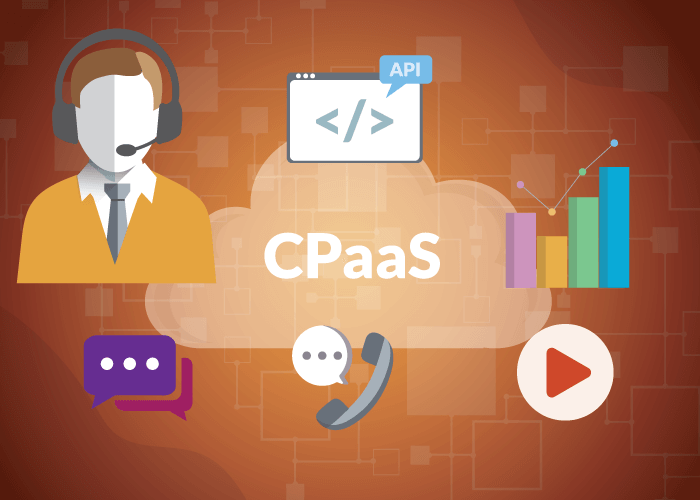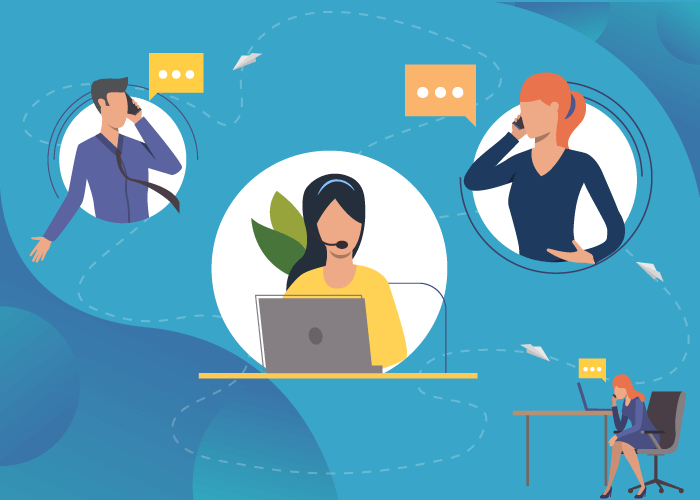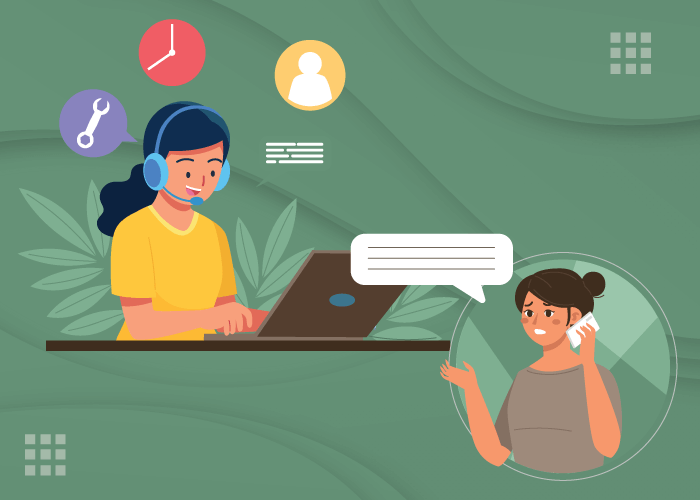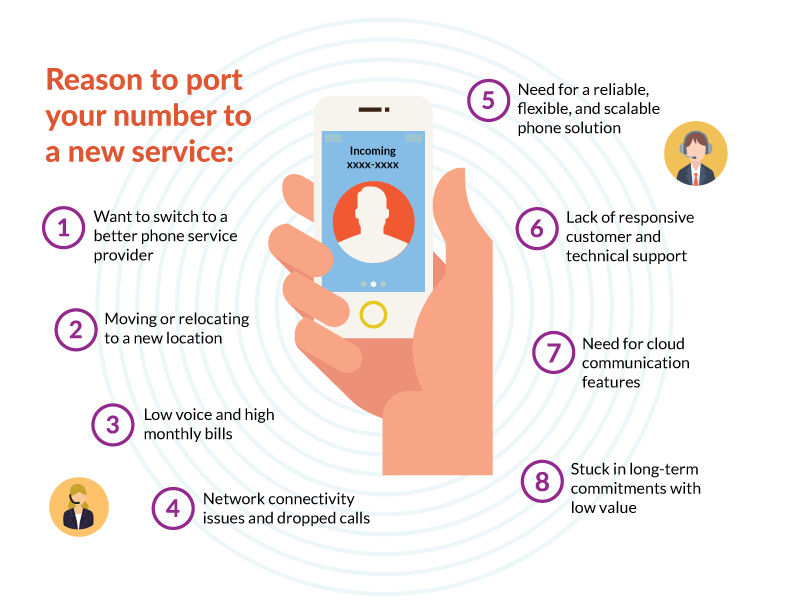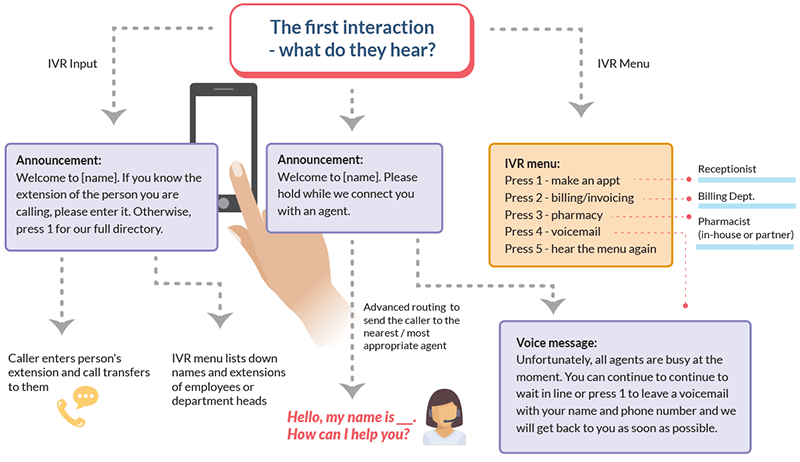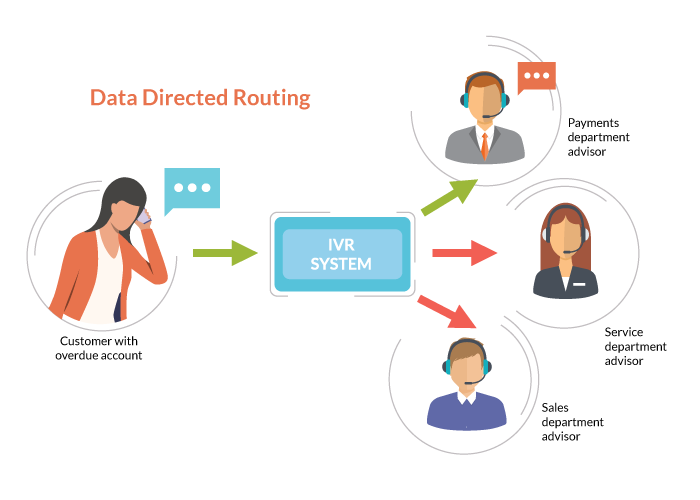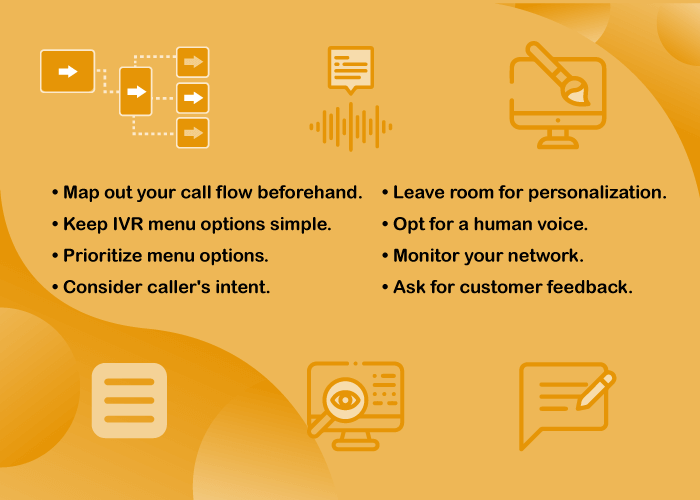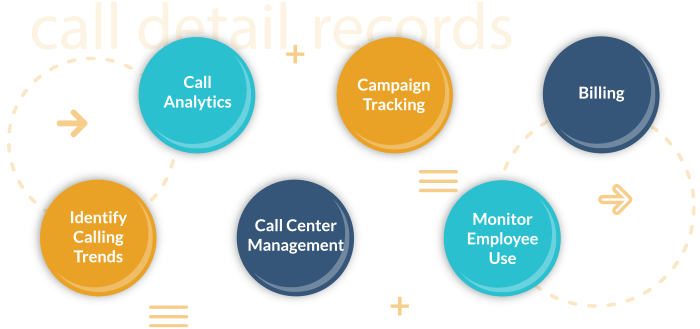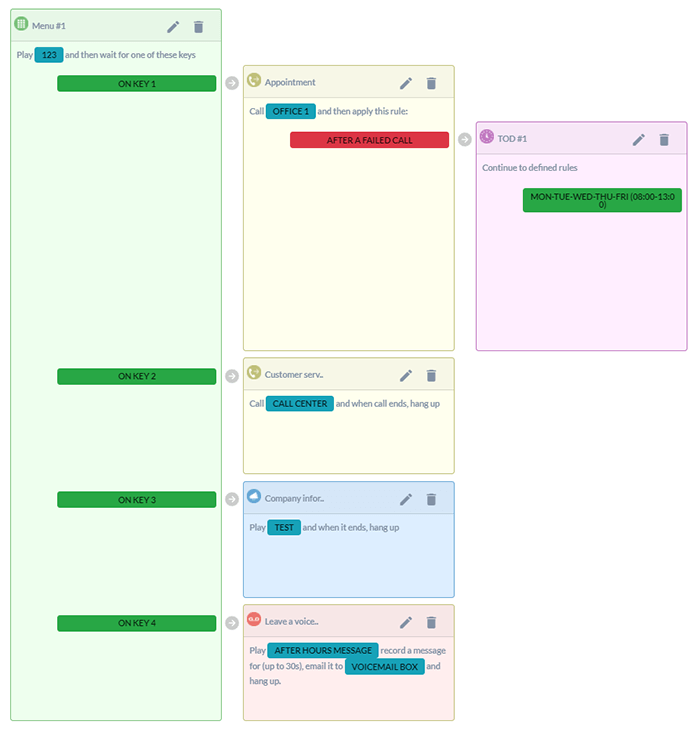The Communications Platform as a Service (CPaaS) market has seen explosive growth since 2020.
Dozens of new industry use cases emerged as a global pandemic forced businesses to shift away from in-person communication toward digital interactions.
As a result, IT departments now require more easily maintained, customizable, and reliable network systems to power business communications. So, many IT infrastructure professionals are turning to CPaaS.
But what does CPaaS mean in layman’s terms? And how can your business use a CPaaS platform and APIs to improve communications in 2024?
CPaaS Definition
CPaaS stands for Communications Platform as a Service. It’s a platform that enables businesses to add real-time communications (like voice, video, and SMS) to their applications.
A communications platform is made up of several key components:
- Voice, video, and messaging features
- Cloud-based delivery model
- Fully programmable and customizable communications APIs
The acronym might sound confusing, but CPaaS is basically just a set of communications APIs offered as a service.
In layman’s terms, CPaaS is a set of programming rules that allows businesses to program voice, video, and messaging functionality.
Developers can use these rules to add and remove communications features as they see fit.
With a CPaaS platform, there is no need for companies to build their own networks and backend voice infrastructure. They can just tap into a reliable, prebuilt network.
What is a CPaaS Provider?
A CPaaS provider offers application programming interfaces (APIs), code snippets, and web interfaces for businesses to add real-time communications channels to programs.
Essentially, CPaaS providers serve up cloud-based platforms for businesses to set up a complete cloud phone system with all the necessary bells and whistles.
Developers can choose from a range of features like voice, video, SMS, fax, and more to add to their communications systems. You can add these features through an online portal or via code.
CPaaS providers continue to improve their APIs, product documentation, and in some cases, software development kits. They also provide support and product documentation to ease the development process.
Types of CPaaS Providers
There are different types of CPaaS providers that you can choose from, depending on the needs of your business.
API Providers
These are pure software companies that leverage other telecommunications networks. They’re a great choice for businesses with simple telecom requirements that just need to deploy a solution quickly. But they’re not ideal when you need to achieve massive scale or build highly customized features.
API Providers that are also Network Owners
Another type of CPaaS provider is the telecom network owners that built APIs to complement their proprietary networks. This is an ideal CPaaS provider as you can use their networks and APIs to tap into large-scale and low costs.
The Big Telecom Giants
You’ve probably heard of the legacy telecom companies like AT&T, Sprint, Verizon, etc. They provide voice services and phone numbers. But, they’re not technically considered CPaaS providers.
How Big is the CPaaS Market?
CPaaS was a $5.9 billion market in 2020. It’s projected to surpass $29 billion by 2026. Obviously, the CPaaS market is already massive and growing quickly.
As enterprises transform their digital infrastructure and migrate operations to the cloud, this market is expected to grow.
However, the market is fragmented with a few major players dominating the market.
How Does CPaaS Work?
Communications APIs are at the heart of any CPaaS.
APIs are intermediaries that allow different applications to communicate with each other. In the case of CPaaS, your business would use these APIs to connect your software and applications with our backend telecommunications network.
To take full advantage of CPaaS, you would need developers with experience using APIs. You also need software and business systems that are capable of interacting with API endpoints.
However, CPaaS can also work through an online interface for businesses that don’t have developer resources. They can access communications features and implement those features with no-code or low-code.
CPaaS Examples
Here are the most common examples of CPaaS.
- View available phone numbers and order numbers through an API or web interface.
- Synchronize call detail records and recordings from a CPaaS provider with your own business systems via API.
- Dialing a phone number and making a call through a softphone or PBX.
A good CPaaS solution should help you fulfill the communications needs of your business through:
- Product and API documentation.
- Code samples.
- Code libraries for various platforms and languages.
- Software Development Kits (SDKs)
- Developer and customer support
Before choosing a provider, you’ll want to see real-life examples, API documentation, potential use cases, and a demo of how it works. This will help make sure you have the right solution.
Key Functions of CPaaS
We explained how CPaaS works above, but it’s important to get a better idea of its key functions. Here are some of the key functions and features you can access with CPaaS:
Outbound calls
Businesses can use CPaaS to access outbound calling and outbound call center functionality. CPaaS providers offer various APIs that enable outbound calling through business applications.
Essentially, your developers would embed code into your apps and business systems for calls.
Click-to-call is one of the major functions in this regard. With CPaaS, you would have the ability to make outbound calls, either by clicking on a phone number or clicking a call icon.
Inbound call routing
Inbound call routing is one of the main CPaaS features. With CPaaS, you can access virtual number inventories and provision numbers instantly.
Also, you can use CPaaS to customize how inbound calls are routed within your business. If you want to divert calls to a voicemail after-hours or ring multiple users at once, CPaaS makes that possible.
WebRTC calling
WebRTC is a newer technology that enables real-time communications over a web browser. CPaaS lets you tap into the power of WebRTC to receive and make calls over the internet.
Number masking
Number masking is a common CPaaS feature. Basically, you can hide or “mask” your caller ID to keep users’ identities secret. Ride-sharing and delivery apps use number masking, but many sales and customer support teams also mask their calls to increase response rates.
SMS & MMS
SMS is one of the key CPaaS features. The communications APIs can enable SMS and MMS to be embedded within your business tools. This makes omnichannel communication with your customers possible.
With this omnichannel functionality, employees and users can collaborate with each other and communicate with customers however they choose.
Video
CPaaS enables developers to embed video into their applications and software programs. Users can initiate video chats through native applications.
Not all providers offer video through their communications platform. But video is becoming more important as businesses transition to remote work and telecommunications.
Social media messaging
Social media is a preferred communication channel among younger generations. It’s great for customer engagement.
With CPaaS, your business can build multi-channel customer experiences on social media. For example, you can use social to chat with customers, send files, and check message receipts.
Benefits of Communication Platforms as a Service
CPaaS offers many advantages that make it a preferred choice among modern businesses.
For one, businesses that leverage CPaaS don’t need to build their own backend VoIP infrastructure. Instead, they can tap into an existing high-availability network maintained by their CPaaS provider.
As a result, the startup costs are much lower and less development-intensive.
Second, CPaaS lets you scale up and down as needed. You can add or remove phone numbers and communications features through your code. Compared to managing physical telecom hardware, CPaaS is much easier.
Finally, CPaaS uses a cloud-based delivery model that is highly redundant and incredibly reliable. You’ll never have to worry about major outages and downtime.
Common Use Cases
CPaaS has tons of use cases across a myriad of industries. The potential to enhance your business communications is practically limitless.
Some of the common use industries include contact centers, hospitals, educational institutions, and financial services companies.
CPaaS vs UCaaS vs CCaaS
In the last 20 years, Software as a Service (SaaS) has become increasingly popular as a software delivery model. SaaS is centrally-hosted software that is licensed on a subscription basis.
Along with the increasing popularity of SaaS, Communications as a Service (CaaS) has emerged as a popular option. Rather than businesses building their own communications systems from scratch and hosting their own infrastructure, they can tap into an existing communications platform on a subscription basis.
Some popular types of communications as a service are CPaaS, UCaas, and CCaaS.
This jargon might seem confusing, but it can be summarized pretty easily:
- UCaaS is a one-stop platform that is mainly designed for internal collaboration. Everything, from video conferencing to voice and SMS, is pre-built inside a single environment.
- CCaaS stands for contact center as a service. It is intended for businesses to communicate with their customers and provide support.
- CPaaS lets businesses pick and choose which communications features they want. Developers can integrate cloud telephony and message into their existing applications a-la-carte.
Related: CCaaS versus CPaaS: What’s the Difference?
Talk to one of our telecom experts today or give us a call to learn more about CPaaS.